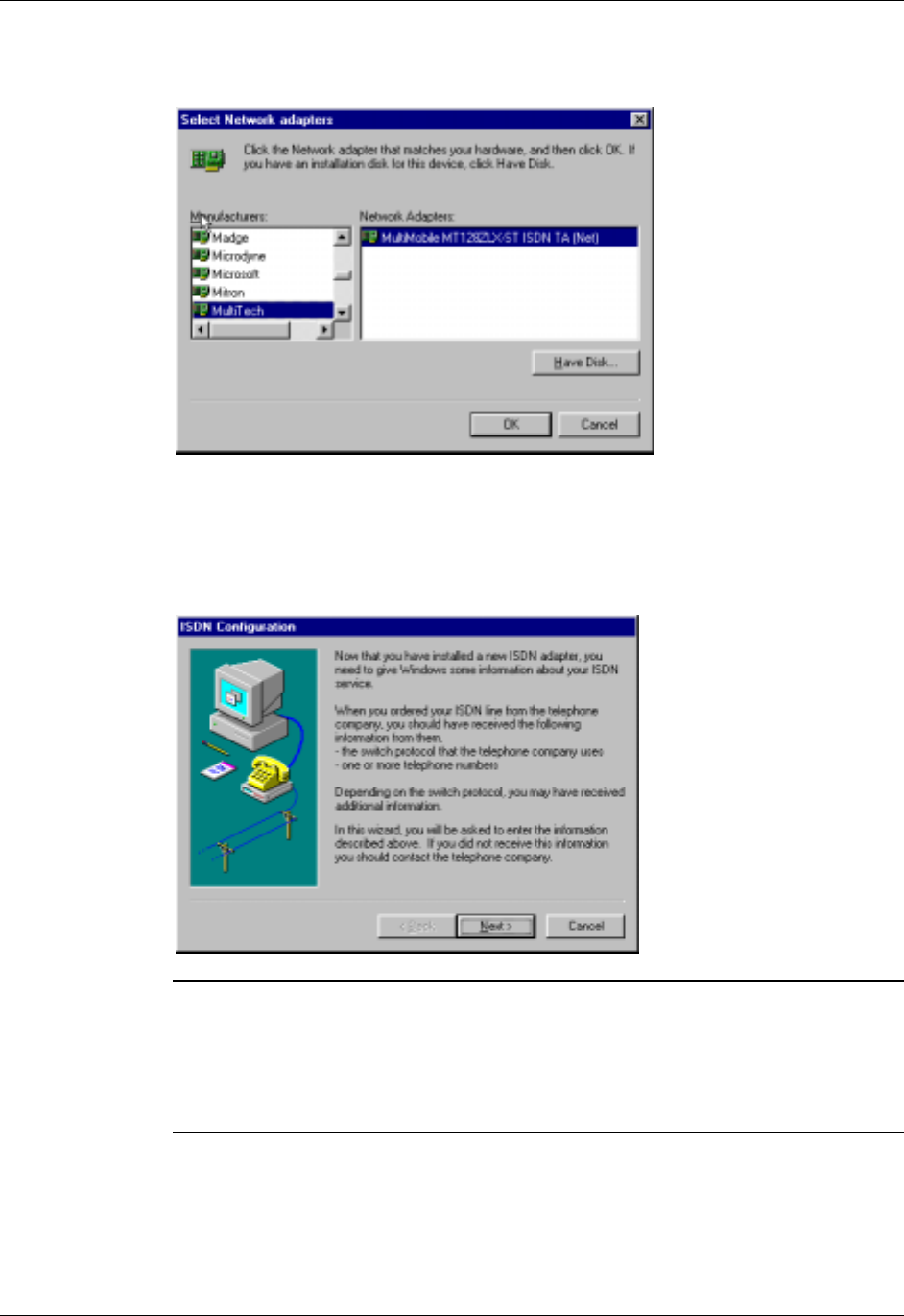
MultiMobile MT128ZLX User Guide 3: Windows 98 Driver Procedures
55
16. At the Select Network Adapters screen, highlight “MultiTech” in the Manufacturers pane. In the
right pane (the Network Adapters pane), the MT128ZLX ISDN Adapter appears in the list.
Click OK. This installs the NDIS Application Program Interface and adds ISDN-LINE0 and ISDN-LINE1
to the list of devices in Dial-Up Networking. At the Network screen (under the Configuration tab), click
OK.
17. The ISDN Configuration wizard begins.
NOTE: The information entered in the Microsoft ISDN Configuration wizard does not affect the operation
of the MT128ZLX. However, completing this wizard is necessary to update certain dial-up
networking software components to add ISDN functionality to Windows 98. The MT128ZLX is
configured for use with the Configuration Utility that was installed during driver installation. In
the section “Configuring the MT128ZLX” (presented later in this chapter), you will supply setup
information for using the Configuration Utility program with your particular computer.
Click Next>.
18. Accept the default value for the “Switch Protocol.” Click Next>.


















