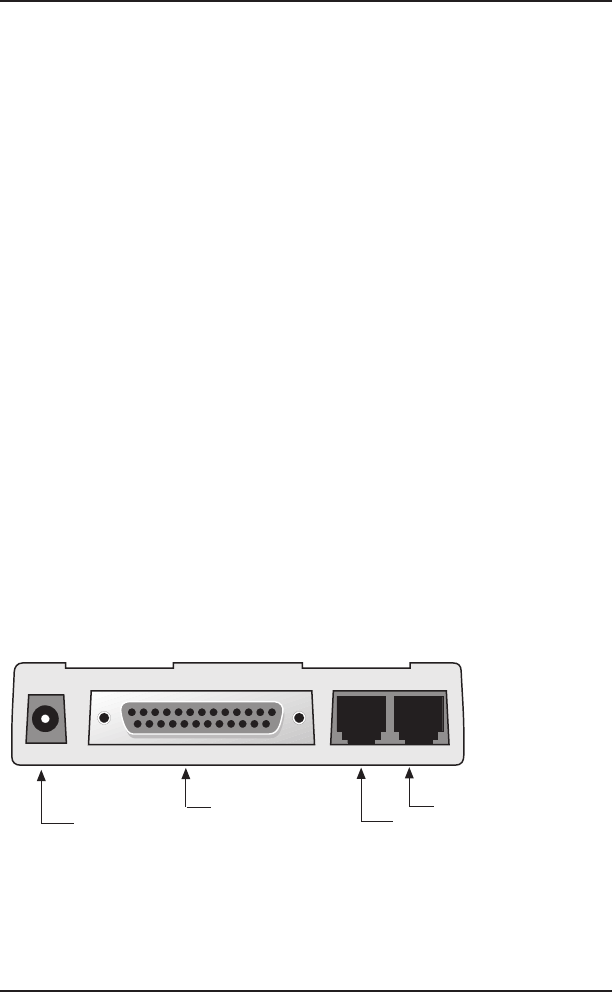
2 - Installation
9
Chapter 2 - Installation
Introduction
This chapter will provide you with the basic steps necessary to install and
configure your MultiModemZDX. Before attempting any procedure, be
sure to read the safety warnings in the following section.
Safety Warnings
1. Never install telephone wiring during a lightning storm.
2. Never install telephone jacks in wet locations unless the jack is
specifically designed for wet locations.
3. Never touch uninsulated telephone wires or terminals unless the
telephone line has been disconnected at the network interface.
4. Use caution when installing or modifying telephone lines.
5. Avoid using a telephone (other than a cordless type) during an
electrical storm. There may be a remote risk of electrical shock from
lightning.
6. Do not use the telephone to report a gas leak in the vicinity of the leak.
Installation Process
The installation of the MultiModemZDX consists of making the physical
connections necessary to render the modem functional with your computer.
This includes making the proper serial, phone line, and power connections.
RS232
PHONE LINE
RJ11/Phone Connection
RJ11/PSTN Connection
Power Connector
(to Transformer)
DB25 to Computer
POWER
Figure 2-1. MultiModemZDX Connections


















