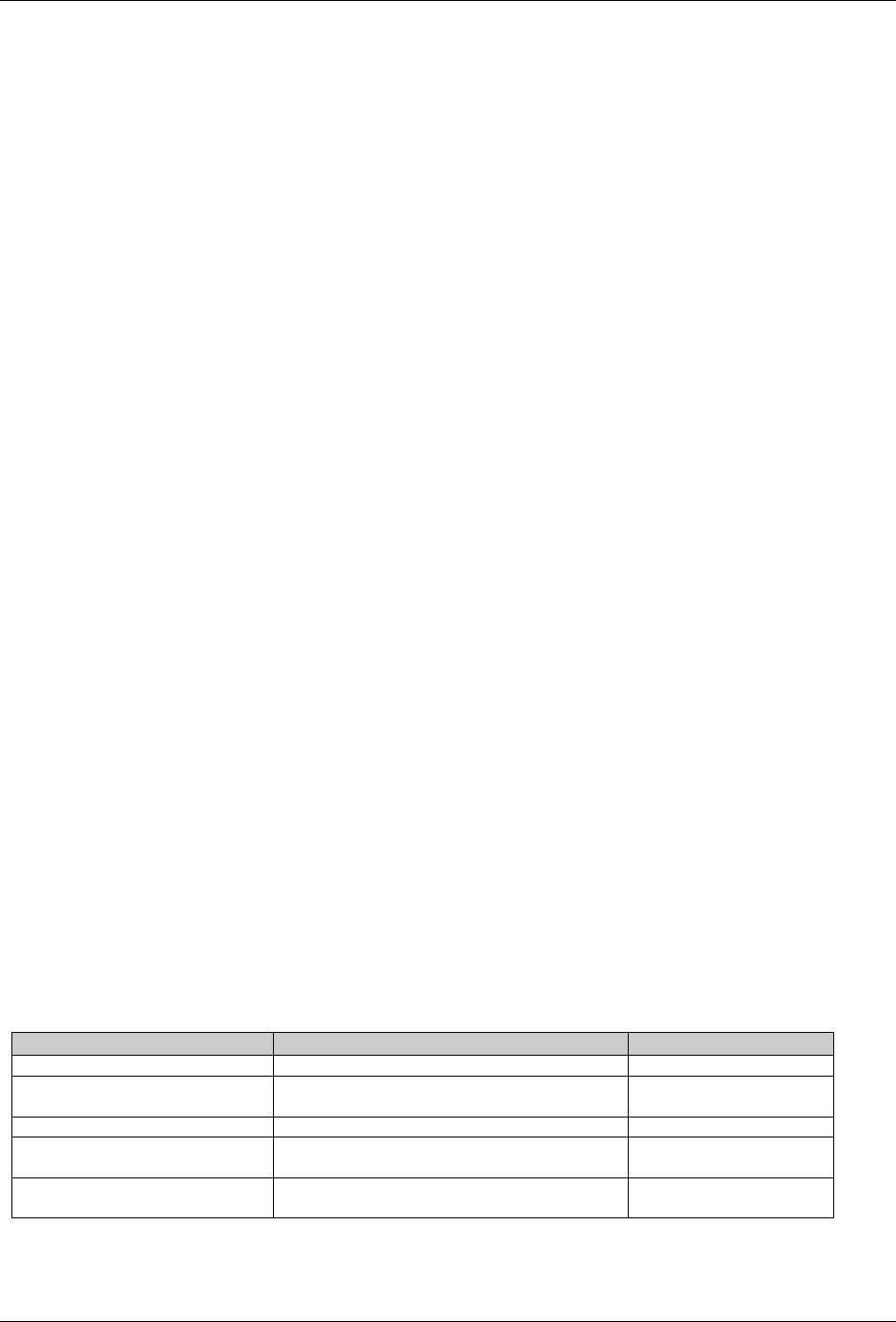
Chapter 6 – Fax Class 1 and Class 1.0 Commands
Multi-Tech Systems, Inc. SocketModem MT5600SMI Developer’s Guide 95
Command: +FDD Double Escape Character Replacement
Description: This parameter conditions the use of the ˜DLE˜˜˜SUB˜ pair to encode
consecutive <1/0 €<1/0 in data. This may be used to prevent unbound
expansion of data that contains many <1/0 patterns.
Defined Values: <value> Decimal number corresponding to the selected option. For modem
decode of <DLE><SUB>, the defined range are:
0 <DLE> <DLE> or discard (default and only)
1 <DLE> <DLE> (not supported)
For modem encoding of <1/0> <1/0>the defined values are:
0 <DLE> <DLE> <DLE> <DLE> (default and only)
1 <DLE> <SUB> (not supported)
Reporting Current or Selected Values:
Command: +FDD?
Response: +FDD: <value>
Example: +FDD: 0 For the default setting.
Reporting Supported Range of Parameter Values:
Command: +FDD=?
Response: +FDD: (<value> range)
Example: +FDD: (0)
Command: +FIT DTE Inactivity Timeout
Description: This command specifies a DTE inactivity timeout value that allows the modem
to break away from an unsuccessful connection attempt at any stage of a
facsimile transfer. The DTE inactivity timer operates only while the modem is
off-hook.
Defined Values: <time The <time parameter indicates the DTE inactivity timeout in seconds.
The value of 0 indicates that timeout is disabled (default). The required
timeout range is 1 to 255 seconds. The inactivity timer starts when the modem
has taken some action that requires DTE response. If the DTE does respond,
the modem resets the inactivity timer. Inactivity timer related events are listed
in Table 6-3.
<action The <action parameter has two meanings.
0 Upon timeout, the modem will go on-hook, executing an implied ATH
command; then reset to +FCLASS 0.
1 Upon timeout, the DCE will only go on-hook.
Reporting Current or Selected Values:
Command: +FIT?
Response: +FIT: <time ,action
Example: +FIT: 0,0 For the default settings.
Reporting Supported Range of Parameter Values:
Command: +FIT?
Response: +FIT: (<time> range), (<action> range)
Example: +FIT: (0-255),(0-1)
Table 6-3. Inactivity Timer Start and Stop Events
On-line state Start timer event Stop timer event
Waiting for a command modem sends final result code DTE sends AT or “at”
Waiting for transmit data modem sends CONNECT after +FTM or
+FTH command
DTE sends data
Waiting for transmit data modem sends <XON or sets CTS ON DTE sends data
Waiting to deliver received data modem sends <XOFF after +FRM or +FRH
command
DTE sends <XON
Waiting to deliver received data DTE sets V.24 Ckt 133 OFF after +FRM or
+FRH command
DTE sets V.24 Ckt 133
ON


















