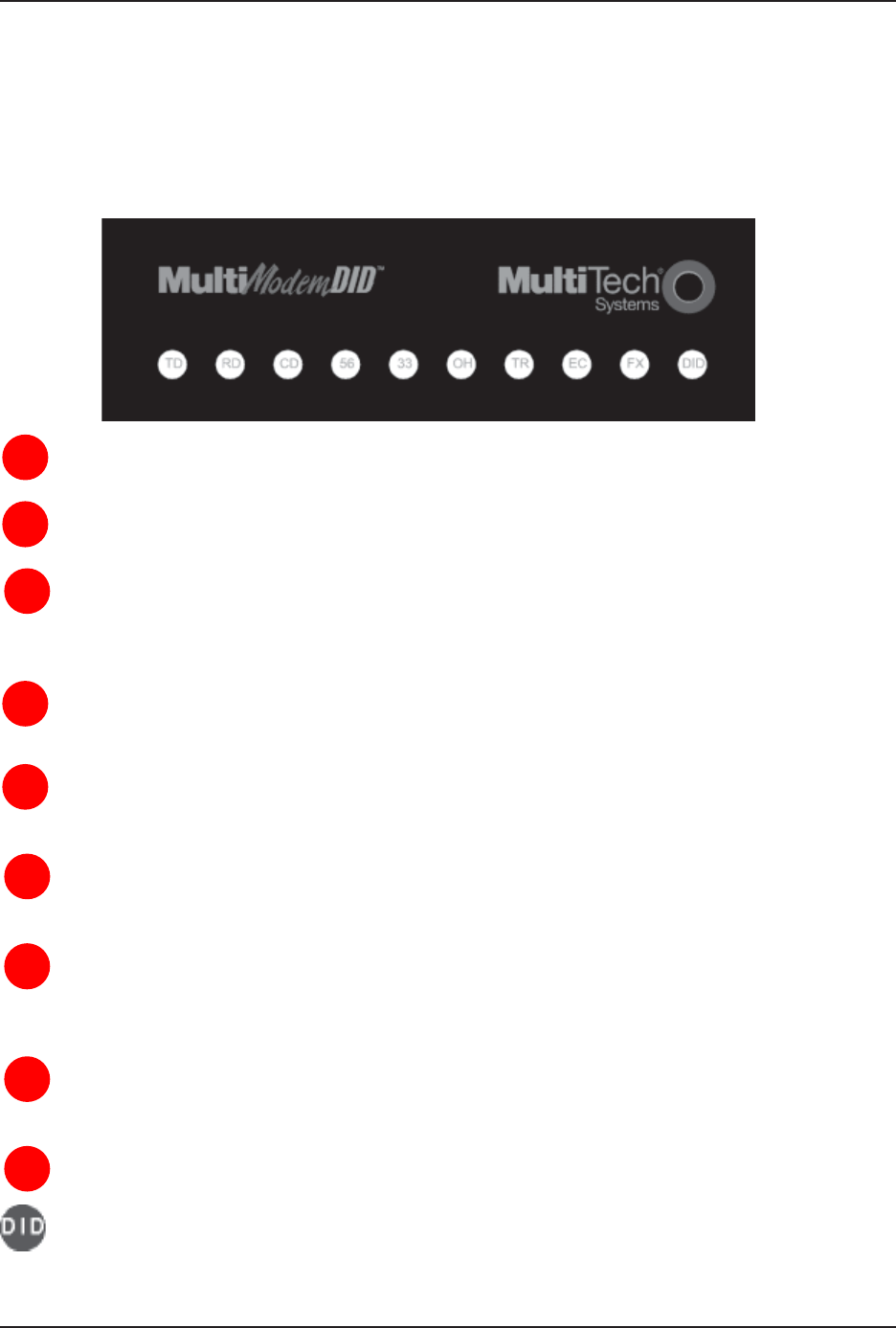
Chapter 3 - Operation
10
MultiModemDID User Guide
Chapter 3 – Operation
Front Panel of the MultiModemDID Modem
The MT5634ZBA-DID modem has 10 LED indicators on the front panel that provide information about
how your modem is operating: status, configuration and activity.
TD
Transmit Data - The TD LED flashes when the modem is transmitting data to another modem.
RD
Receive Data - The RD LED flashes when the modem is receiving data from another modem.
CD
Carrier Detect - The CD LED lights when the modem detects a valid carrier signal from another
modem. It is on when the modem is communicating with the other modem and off when the link is
broken.
56
56 - The 56 LED is a 56K mode indicator. It lights whenever the modem is set for or connects
using the V.90 or V.92 protocols.
33
33 - The 33 LED is a V.34 mode indicator. It lights whenever the modem connects using the V.34
protocol.
OH
Off-Hook - The OH LED lights when the modem is off-hook, which occurs when the modem is
dialing, online, or answering a call. The LED flashes when the modem pulse-dials.
TR
Terminal Ready - The TR LED lights when a communications program is using the modem. It
means the modem is ready for an outgoing or incoming call. It goes off when the communications
program disconnects the serial port. When it goes off, a connected modem will also disconnect.
EC
Error Correction (V.42) - The EC LED lights continuously when the modem is in V.42 error
correction mode, and it flashes when compression is achieved.
FX
Fax - The FX LED lights when the modem is in fax mode.
DID - The DID LED lights when there is an incoming call on the DID line.


















