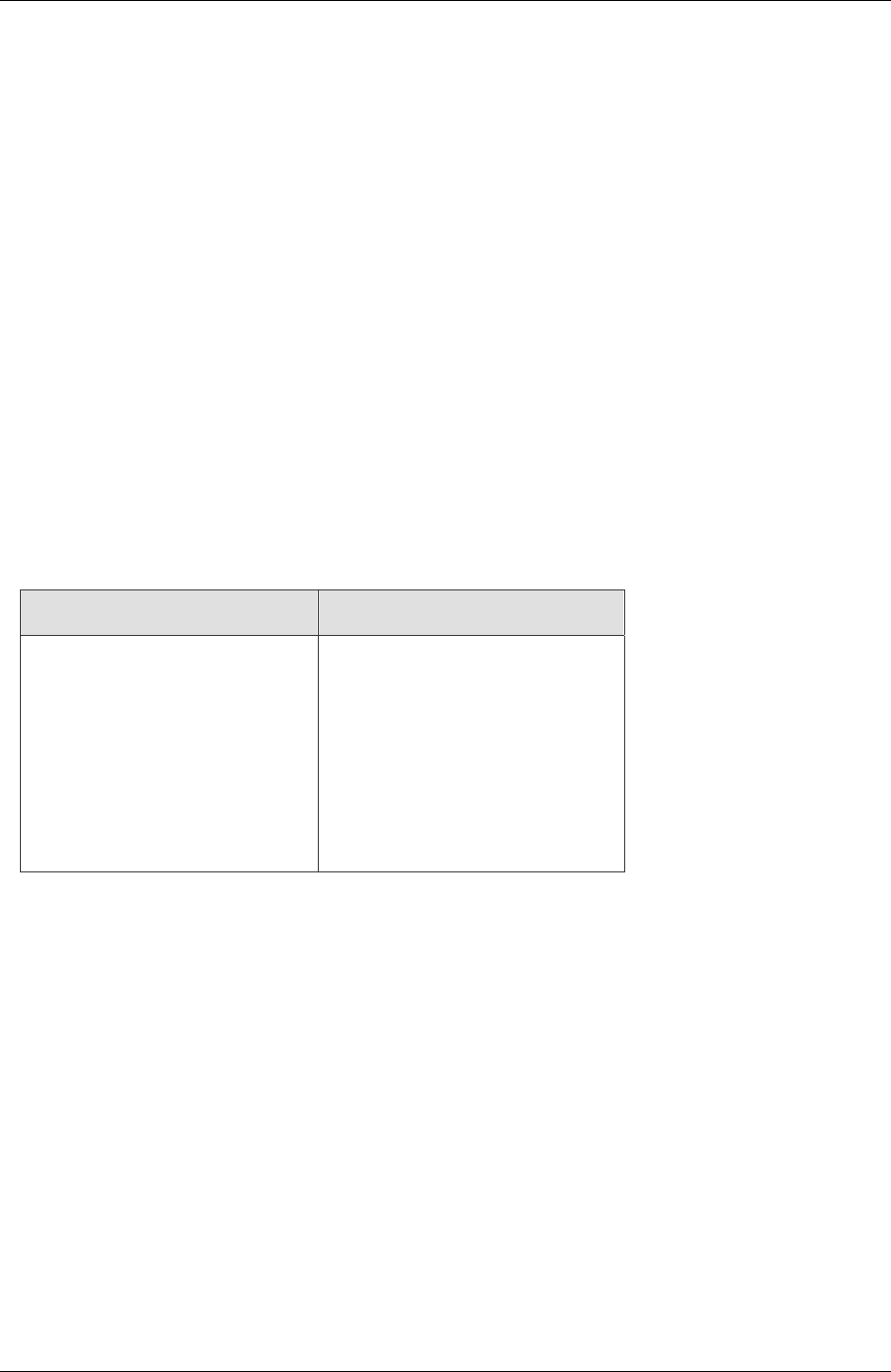
Chapter 1 – Product Description and Specifications
Multi-Tech Systems, Inc. MultiModem EDGE Wireless Modem User Guide 6
Maintenance of Your Modem
Your Wireless MultiModem is the product of advanced engineering, design and craftsmanship and should be treated
with care. The suggestions below will help you to enjoy this product for many years.
• Do not expose the Wireless MultiModem to any extreme environment where the temperature is above 50ºC or
humidity is above 90% noncondensing.
• Do not attempt to disassemble the Wireless MultiModem. There are no user serviceable parts inside.
• Do not expose the Wireless MultiModem to water, rain, or spilled beverages. It is not waterproof.
• Do not place the Wireless MultiModem alongside computer discs, credit or travel cards, or other magnetic
media. The phone may affect the information contained on discs or cards.
• The use of accessories not authorized by Multi-Tech or not compliant with Multi-Tech's accessory
specifications may invalidate the warranty of the Wireless MultiModem.
• In the unlikely event of a fault in the Wireless MultiModem, contact Multi-Tech Tech Support.
Your Responsibility
This Wireless MultiModem is your responsibility. Please treat it with care respecting all local regulations. It is not a
toy. Therefore, keep it in a safe place at all times and out of the reach of children.
Try to remember your Unlock and PIN codes. Become familiar with and use the security features to block
unauthorized use and theft.
Package Contents
Unbundled Package
Modem with No Accessories
Bundled Package
Modem with Accessories
1 modem
1 mounting bracket
1 fused DC power cable
1 Quick Start Guide
1 MultiModem CD
Note: You must supply a USB cable,
bracket screws, and an antenna.
1 modem
1 mounting bracket
1 RS-232 cable (15-to-9 pin)
1 power supply
1 antenna
4 rubber feet
1 Quick Start Guide
1 MultiModem CD
Note: You must supply bracket
screws.
Part to be Supplied by Your Wireless Service Provider
Subscriber Identity Module (SIM) configuration chip. The SIM contains information specific to your wireless account
and its features.


















