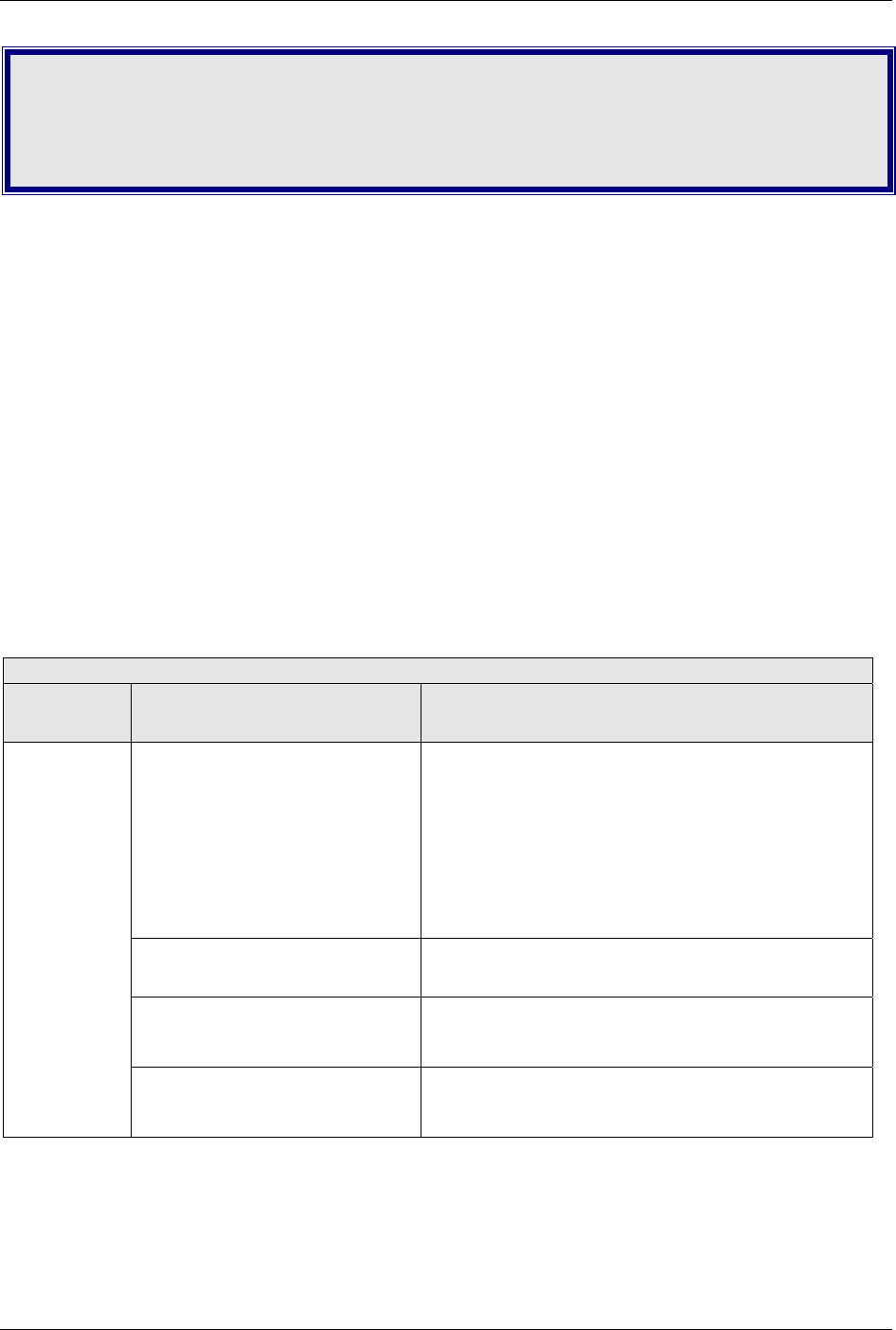
Multi-Tech Systems, Inc. MultiModem GPRS USB Wireless Modem User Guide 37
Chapter 4 – Troubleshooting and
Frequently Asked Questions
Troubleshooting Examples
Before calling the Multi-Tech Technical Support, check the following connections:
● The right antenna is connected to the modem
● The serial cable connection is correct
● The power is connected correctly and the power lights on the modem are on
● Verify your signal strength
● Verify your network registration
● Use the following situation examples to troubleshoot the modem not answering and the modem
returning a No Carrier message.
Situation A: The modem does not answer
If the wireless MultiModem does not answer through the serial link upon an attempted transmission of
data or voice signals, see the table below for possible causes and solutions.
Solutions for ‘no connection through serial link’ situation
If the modem
returns …
Then ask … Action
(nothing) Is the communication program
properly configured?
In communications program, verify that modem
parameters have been set to the values shown here:
Data bits = 8
Parity = none
Stop Bits = 1
Baud = 115200 bps
Is another program interfering
with the communication program?
Close any such application program.
Is the modem set to autoanswer? Type ATS0=1 (to set to auto answer on the first ring)
Type ATA (to set to manual answer)
Is the communication program
receiving RING responses?
Type ATS0=1 (to set to auto answer on the first ring)
Type ATA (to set to manual answer)


















