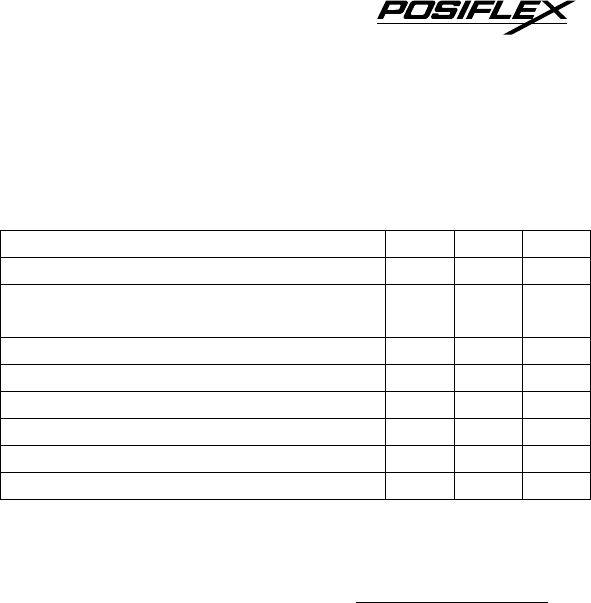
INSTALLATION
UNPACKING CONTENTS
Items packed in for KB4000 KP100 SD100
The multifunction security device itself Yes Yes Yes
Screws to hold the upgrade kit to Jiva series or
TM4000 series or the like
No Yes Yes
24 pcs of transparent key caps for single key Yes Yes No
1 pc of key clip Yes Yes No
Legend sheets Yes Yes No
This manual Yes Yes Yes
Utility drivers stored in form of CD ROM Yes No No
iButton key (only when iButton receptor installed) No No 2 pcs
Note: Utility drivers for KP100 and SD100 can be found in the CD ROM
packed together with the Jiva series Posiflex touch terminal system or
TM4000 monitor or the like that these upgrade kits are to be applied to. Or
please visit our web site for latest updates: http: www.posiflex.com.tw
MECHANICAL FIXATION
For KB4000 the stand alone security device, there is little concern about
the mechanical fixation as long as the security device (keyboard) is placed in a
horizontal flat surface not subject to extreme environmental conditions. For
SD100 ordered with the Jiva series or TM4000 series or the like, it is installed
on the system or monitor on delivery. For separately ordered SD100 or KP100,
it is delivered separately from the system or monitor and needs to be fixed onto
the system or monitor per following instructions before use. However, before
trying to install a SD100 with special interface MSR, please check first that
there is the MSR connector in the I/O area of the system or monitor because this
connector may be absent on some models or versions of the Jiva series or
TM4000 series or the like.
KB4000 Series User’s Manual
2 - 1















