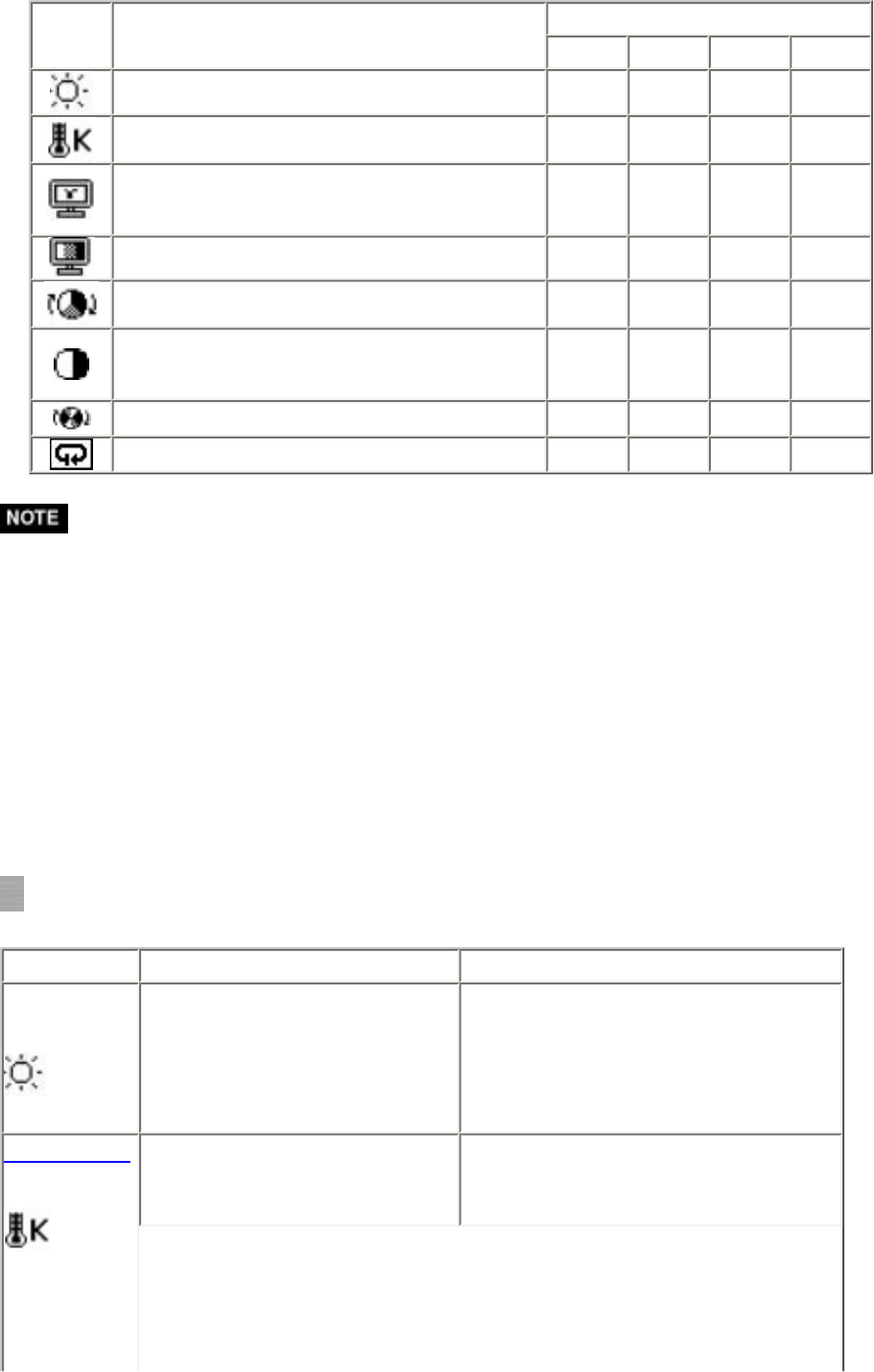
"*": Settable/Adjustable
Icons Functions
FineContrast Modes
Custom sRGB EMU CAL
Brightness** * * - -
Temperature** *
- - -
Gamma**
*
-
- -
Saturation *
- - -
Hue *
- - -
Gain
*
-
- -
6 colors *
- - -
Reset *
- - -
**These settings can be also adjusted on the FineContrast menu.
* Allow the LCD monitor to stabilize for at least 30 minutes before making image
adjustments. (Allow the monitor to warm Up for at least 30 minutes before
making adjustments.)
* Performing the <Reset> of the <Color> menu returns the color settings of the
selected mode to the default settings.
* The values shown in percentages represent the current level within the specific
adjustment. They are available only as a reference tool. (To create a uniform
white or black screen, the percentages for each will probably not be the same.)
Adjustment Contents
Menu Function Descriptions Adjustable Range
Brightness
To set the brightness of the
screen
0 ~ 100%
Temperature
To set the color temperature 4,000 ~ 10,000 K
in 500 K increments (including 9,300
K). Default setting is 5,000K


















