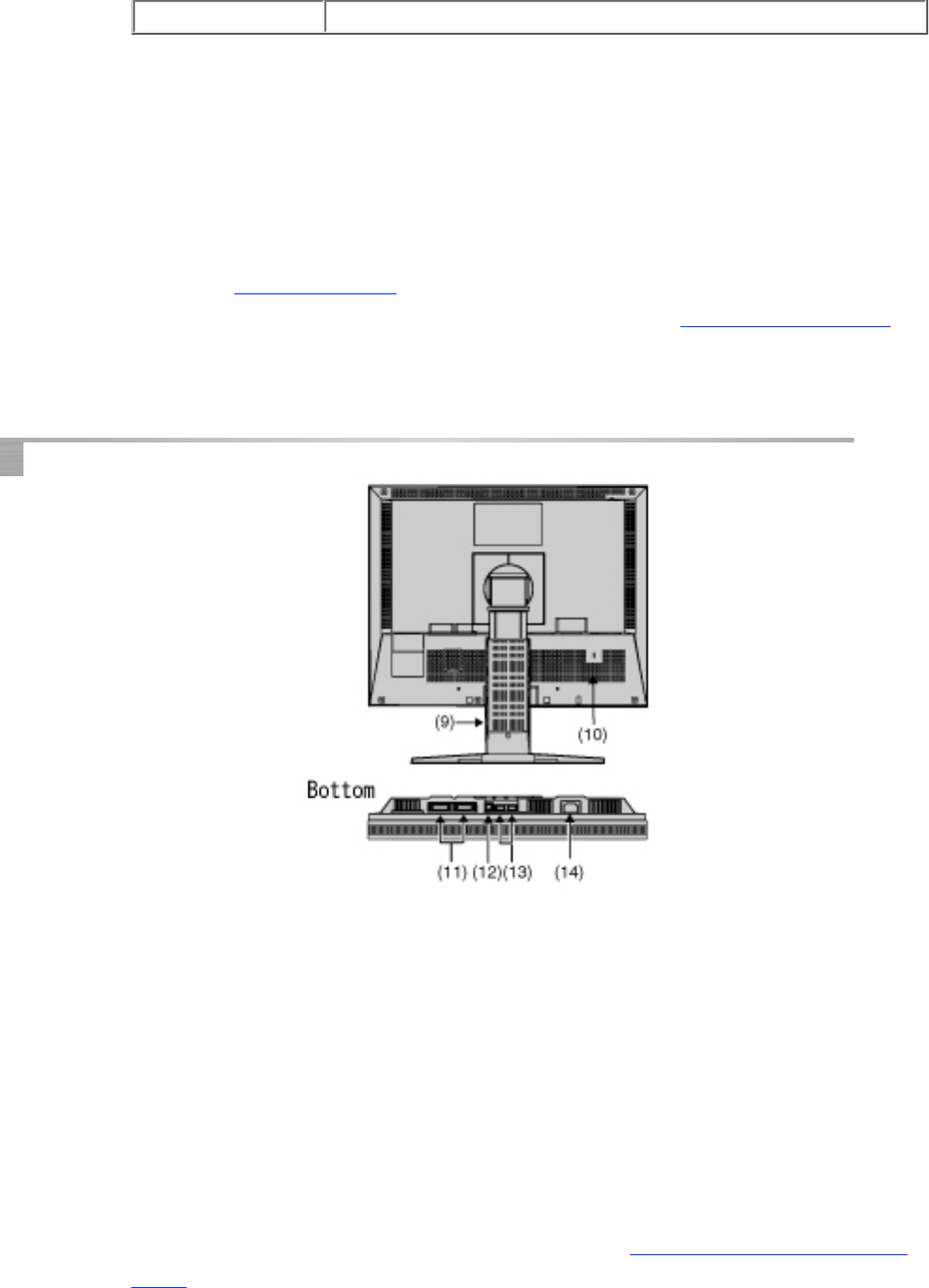
Off Power off
*1
The main menu of ScreenManager and the FineContrast menu cannot be
displayed at the same time.
*2 Directly pressing the left button or the right button allows you to select a
FineContrast mode.
Directly pressing the up button or the down button allows you to adjust the
brightness of the screen.
*3 Blue lighting, when the screen is displayed (Operation mode), is made to non-
light, see "
Power Indicator "
Regarding the power indicator for the "Off Timer", see "
3-4. Useful Functions".
Rear
(9)
Height Adjustable Stand (Detachable)
*4
(10)
Security Lock Slot
*5
(11) DVI-I Input Connector x 2 (SIGNAL 1 / SIGNAL 2)
(12) USB Port (1 Upstream)
(13) USB Port (2 Downstream)
(14) Power Connector
*4 The LCD monitor has the capability of the Portrait/Landscape display. (The
panel pivots in the clockwise direction 90°.) The LCD monitor can be used with
an optional arm stand by removing the stand. (see "2-5. How to remove the Tilt
Stand").


















