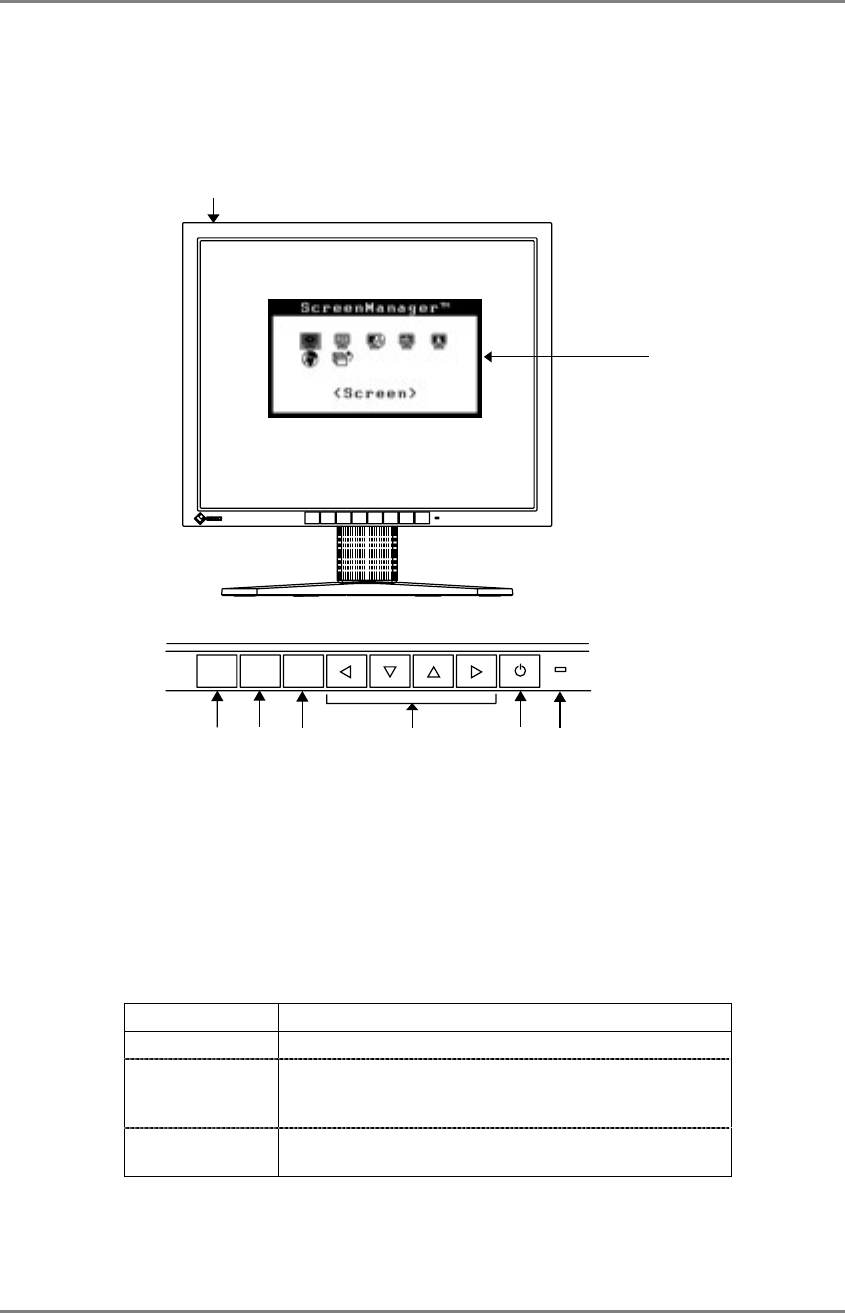
English
10 1. INTRODUCTION
1-3. Controls & Connectors
Front
ENTERAUTO
SIGNAL
1 - 2
(4)
(2)
(5)
(6)
(3)
(7)
(8)
(1)
(1) ScreenManager
(2) Main Power Switch
(3) Input signal selection button
(4) Auto Adjustment Button
(5) Enter Button
(6) Control Buttons
(7) Power Button
(8) Power Indicator
*1
Green Operation
Yellow Power saving
Flashing yellow
(2 times for
each)
Power save mode Digital only
Flashing yellow
slowly
Power is off (Main power is on)
*1
Regarding the power indicator for the “Off Timer”, see page 19.
Control Panel


















