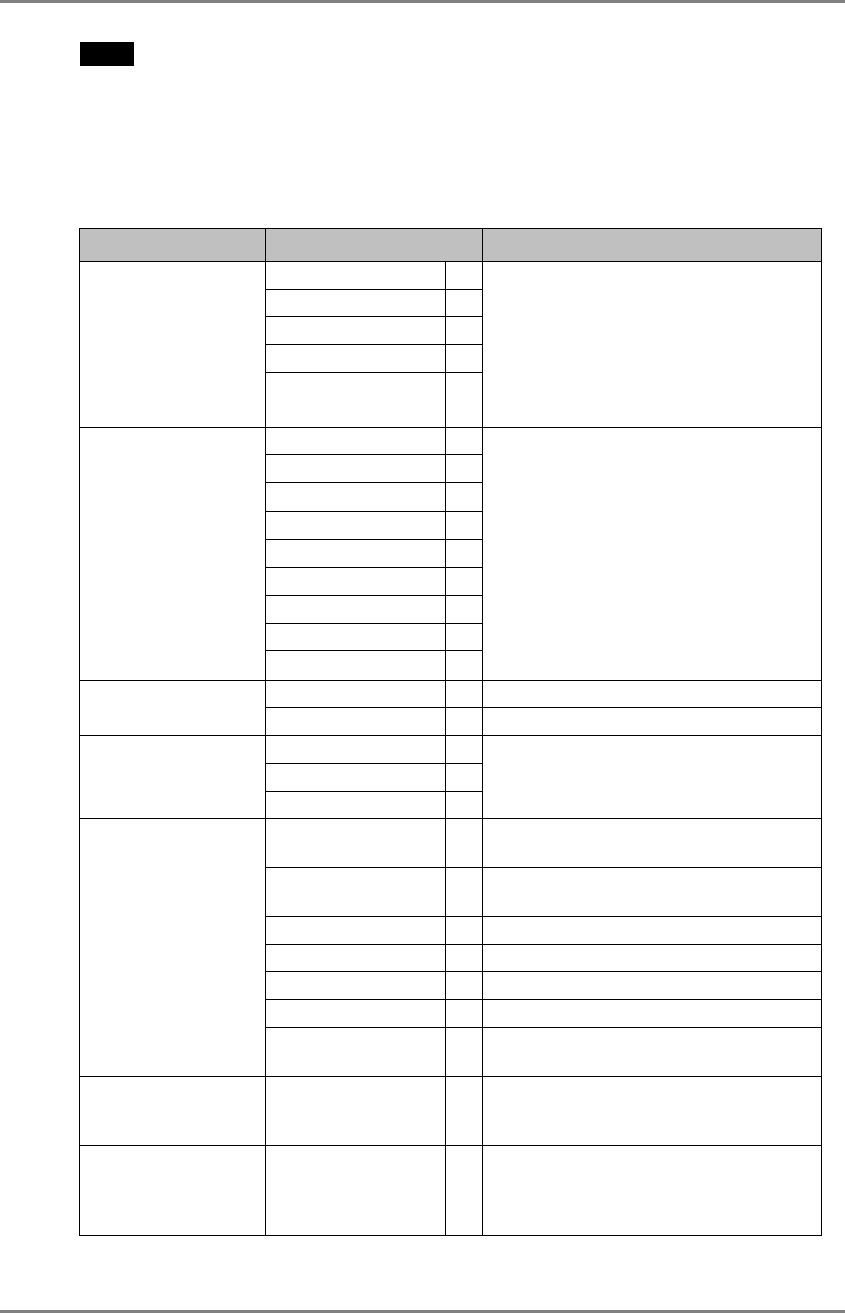
English
3. ScreenManager
17
NOTE
• Double clicking the Enter button at any time also exits the ScreenManager menu.
3-2. Adjustments and Settings
The following table shows all the ScreenManager’s adjustment and setting menus.
“*” indicates adjustments of analog input only and “**” indicates digital input only.
Main menu Sub menu Reference
Clock *
Phase *
Position *
Smoothing
Screen
Contrast
/Brightness
4-1. Screen Adjustment (p.20)
Range Adjustment *
Color Mode
• Custom
Temperature
Saturation
Hue
Gain
Reset
ColorManagement
• sRGB
4-2. Color Adjustment (p.24)
Volume Control the sound volume. Sound
Mute Mute the sound.
DVI DMPM **
VESA DPMS *
PowerManager
Sound
4-3. Power-save Setup (p.25)
Input Signal Set the input signal selection of
automatic or manual (p.19)
Off Timer Set the monitor’s off timer to on or off
(p.18)
VGA Selection Select the display mode. (p.29)
Menu Position Adjust the menu position.
Translucent Set the transparency of the menu.
Menu Off Timer Set the menu displaying time.
Others
Reset Return to the factory default settings.
(p.33)
Information Information Review the ScreenManager’s settings,
model name, serial number and usage
time
*1
.
Language English, German,
French, Spanish,
Italian, Swedish and
Japanese
Select the ScreenManager’s language.
*1
Due to the inspection on the factory, the usage time may not “0 hour” at shipping.


















