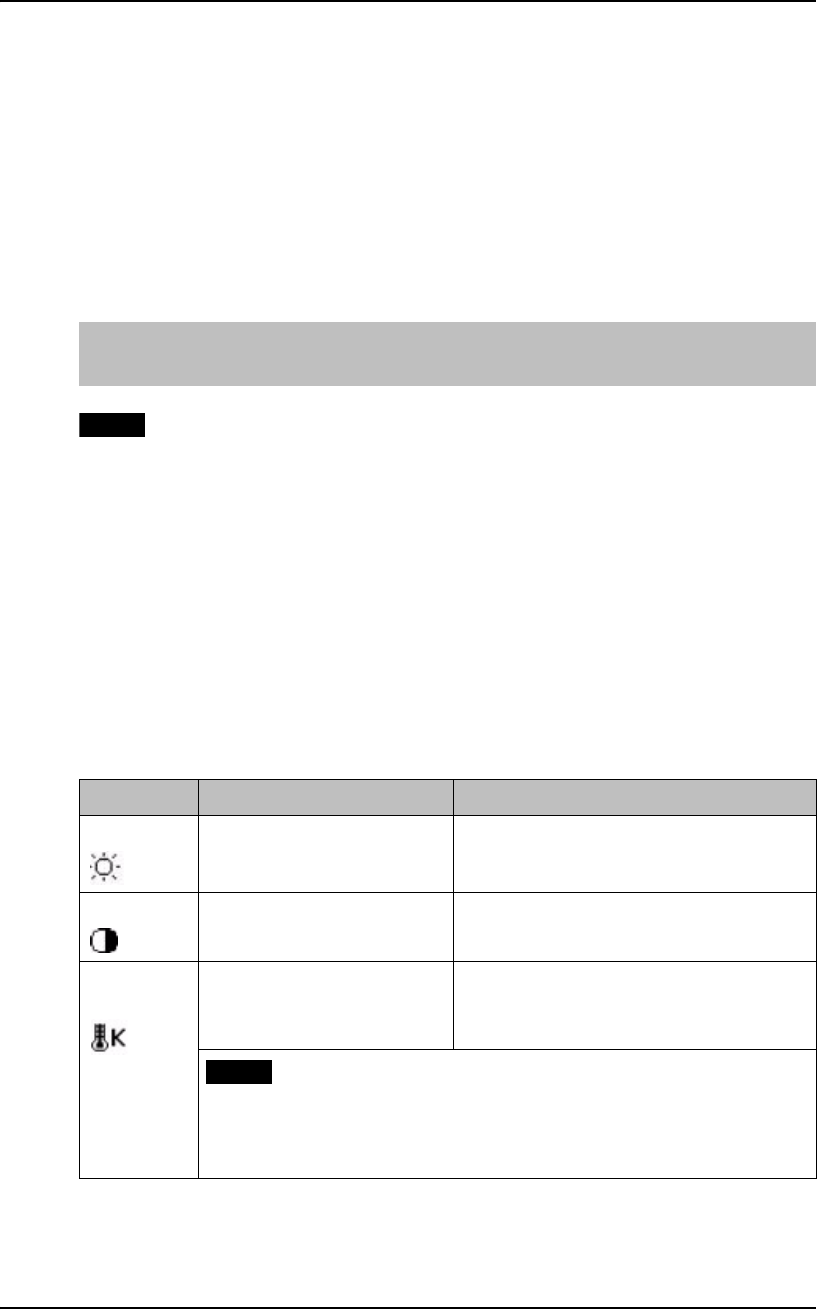
English
4. ADJUSTMENT 29
4-3. Color Adjustment
Color adjustments are provided in ScreenManager <Color Management> menu.
To customize monitor color, select <Custom> through the <Color Mode>.
To configure monitor color to sRGB standard, select <sRGB> through the <Color
Mode>.
Color mode can also be switched to other if pressing Mode button of the control
panel.
NOTE
z Allow the LCD monitor to stabilize for at least 20 minutes before making image
adjustments. (Allow the monitor to warm up for at least 20 minutes before making
adjustments.)
z Performing the <Reset> of the <Color> menu returns the color settings of the
selected mode to the default settings.
z The values shown in percentages represent the current level within the specific
adjustment. They are available only as a reference tool. (To create a uniform
white or black screen, the percentages for each will probably not be the same.)
<Custom> Mode - customizing monitor color
Adjustment Contents
0
In the analog input, perform the “Range Adjustment” (p. 26) before making
the color adjustments.
Menu Function Descriptions Adjustable range
Brightness To set the brightness of the
screen
0 ~ 100 %
Contrast To adjust the screen gradation
higher or lower
0 ~ 100 %
Temperature
(p. 44)
To set the color temperature 4,000 ~ 10,000 K
in 500 K increments (including 9,300 K).
Default setting is off (normal white)
NOTE
z The values shown in the Kelvin are available only as a reference tool.
z Setting the temperature under 4,000 K or over 10,000 K invalidates the
color temperature setting. (The color temperature's setting turns “OFF”.)


















