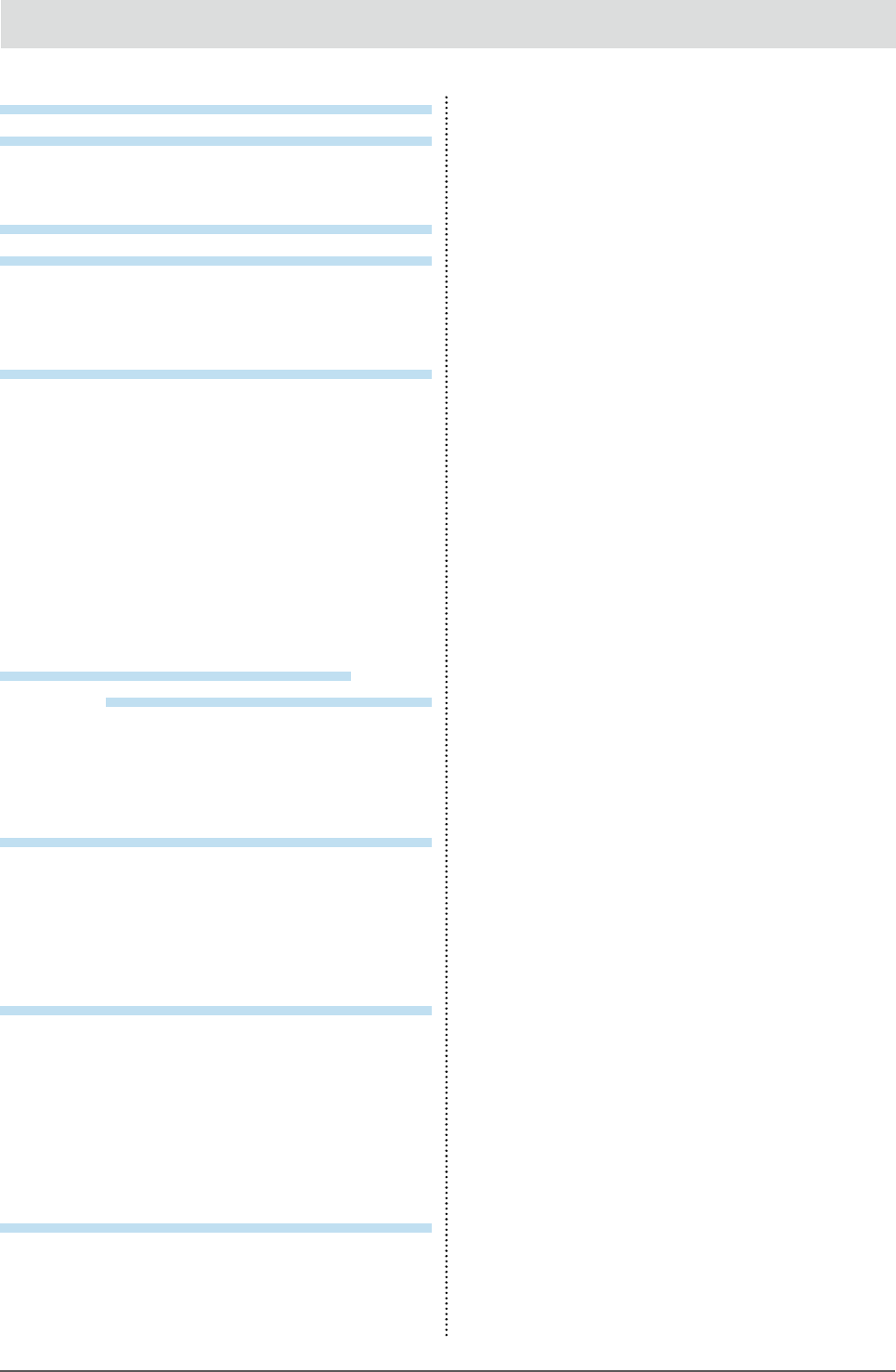
5
CONTENTS
CONTENTS
Cover ...................................................................... 1
Notice for this monitor ......................................... 3
Cleaning .................................................................... 4
To use the monitor comfortably ............................. 4
CONTENTS ............................................................. 5
Chapter 1 Introduction ....................................... 6
1-1. Features ......................................................... 6
1-2. EIZO LCD Utility Disk.................................... 7
●
Diskcontentsandsoftwareoverview............. 7
Chapter 2 Monitor Adjustment and Settings ... 8
2-1. Setting the Resolution ................................. 8
●
Displayresolution............................................ 8
●
Settingresolution............................................ 8
2-2. Adjusting Screens ........................................ 9
●
DigitalSignalInput.......................................... 9
●
AnalogSignalInput......................................... 9
2-3. Adjusting Brightness (Brilliance) ............... 9
2-4. Resetting Brightness (Brilliance)...............10
2-5. Displaying Monitor Information .................10
2-6. Locking Buttons ...........................................10
Chapter 3 Touch Panel Settings (FDU-
2602WT) ........................................... 11
3-1. Calibrating the Monitor ...............................11
3-2. Conguring Touch Panel Operation
Settings .........................................................13
3-3. Setting Touch Sound ...................................14
Chapter 4 Troubleshooting .............................. 15
4-1. No picture .....................................................15
4-2. Imaging problems ........................................16
4-3. Other problems ............................................16
4-4. Touch panel problems (for FDU2602WT
only) ...............................................................17
Chapter 5 Reference ........................................ 18
5-1. How to Replace the Cooling Fan ................18
5-2. Specications ............................................. 20
●
FDU2602W.................................................... 20
●
FDU2602WT..................................................21
●
OutsideDimensions...................................... 23
●
PinAssignment..............................................24
5-3. Preset Timing .............................................. 26
Appendix .............................................................. 27
Trademark ............................................................... 27
License / Copyright ................................................ 27
Testing Standards .................................................. 28
Type approval of ship classication .................... 28
CE ............................................................................. 28
LIMITED WARRANTY ............................................. 29
Recycling Information ........................................... 40
China Measures for RoHS Compliance in
ChinaRoHS .............................................................. 44


















