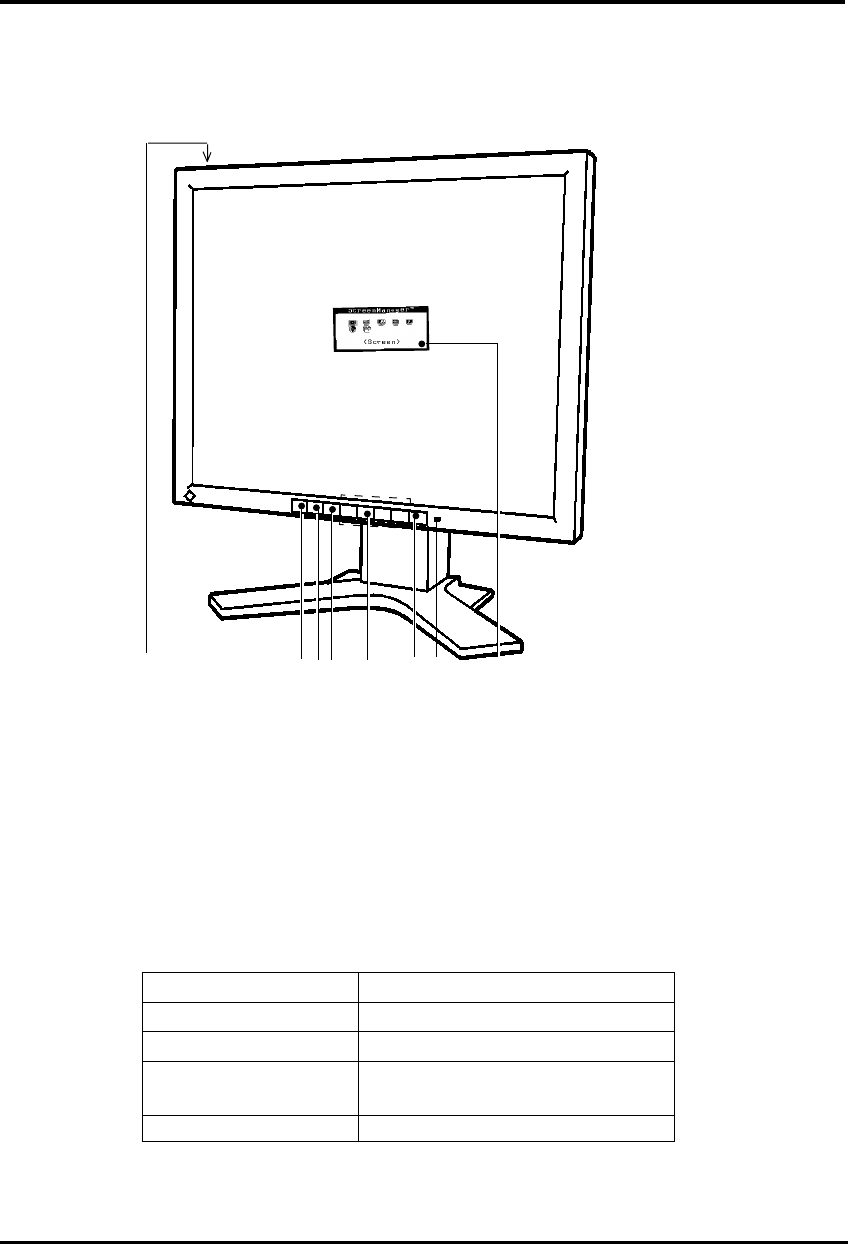
12 1. INTRODUCTION
1-3. Controls & Connectors
Front
(1) Main Power Switch
(2) Input Signal Selection Button
(3) Auto Adjustment Button
(4) Enter Button
(5) Control Buttons
(6) Power Button
(7) Power Indicator
*1
Indicated color Power-on status
Green Power is on
Yellow Power save mode
Flasing Yellow Power save mode
Digital only
Slowly flashing Yellow Power is off (Main power is on)
(8) ScreenManager™
*1
Regarding the power indicator for the “Off Timer”, see page 21.
(2)
(5)
(6)(7)
(8)
(3)
(4)
(1)


















