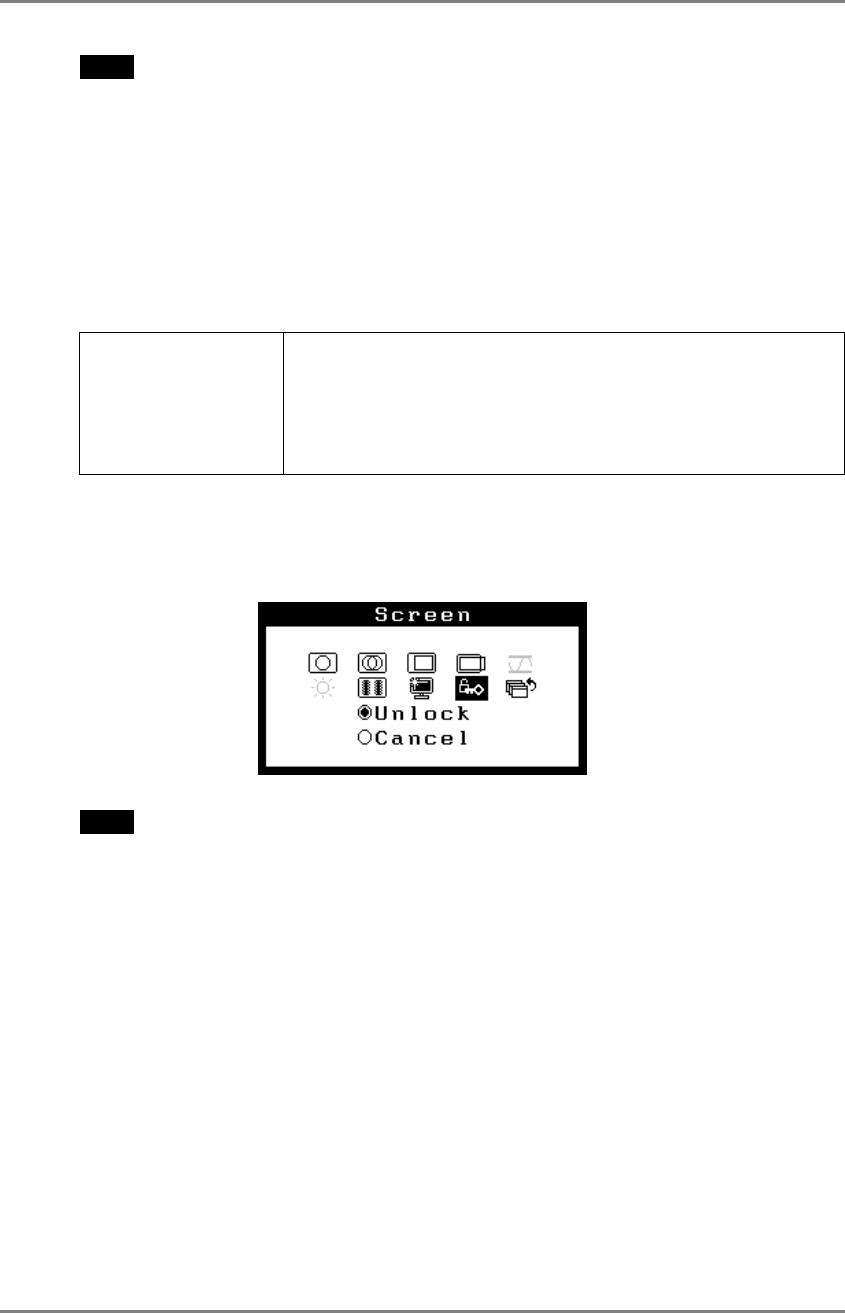
English
5. CALIBRATION
27
NOTE
• Lead the maintenance cables into the cable holder after connecting (p.14).
• Brightness adjustment is not available while the calibrating the monitor.
• After the calibration, brightness and other functions are automatically locked.
Please refer to the procedure below to unlock.
Unlock function after calibration
After the calibration, brightness and other functions are automatically locked. Unlock
function is available by using ScreenManager.
Locked function
• Brightness adjustment (including the adjustment by left and right
buttons on the front panel)
• Range adjustment
• LUT Setting
• Signal selection button (Color / Monochrome)
How to unlock
(1) Select the <Unlock> of <Screen> menu.
(2) Select “Unlock”.
NOTE
• Performing the <Reset> of <Others>, locked functions above are also unlocked.


















