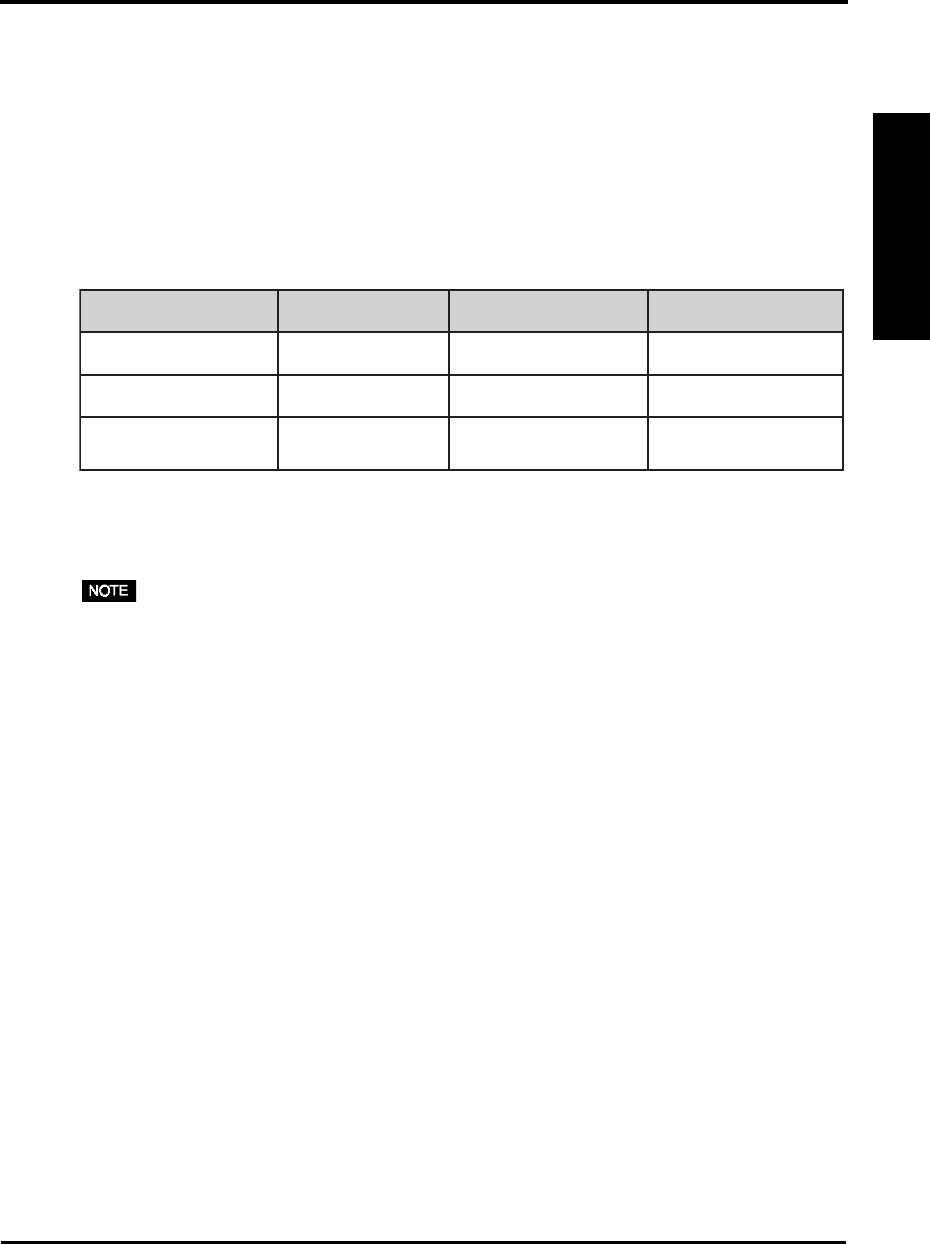
ENGLISH
4. ADJUSTMENT 19
4-2. Power-save Setup
This monitor complies with the DVI DMPM
p.27)
.
[Procedure]
(1) Set the PC’s power saving settings.
(2) Select “DVI DMPM” in the “PowerManager” menu.
[Power saving system]
Operate the mouse or keyboard to return to a normal screen from the Power save mode
of the PC.
Power on the PC to return to a normal screen from the Off mode of the PC.
• Do your part to conserve energy, turn off the monitor when you are finished using it.
Disconnecting the monitor from the power supply is recommended to save energy
completely.
CP rotinoM DEL noitpmusnocrewoP
nOnoitarepOneerG53W
gnivasrewoPgnivasrewoPwolleYW3nahtsseL
edomffOgnivasrewoP
wolleygnihsalF
)hcaerofsemit2(
W1nahtsseL


















