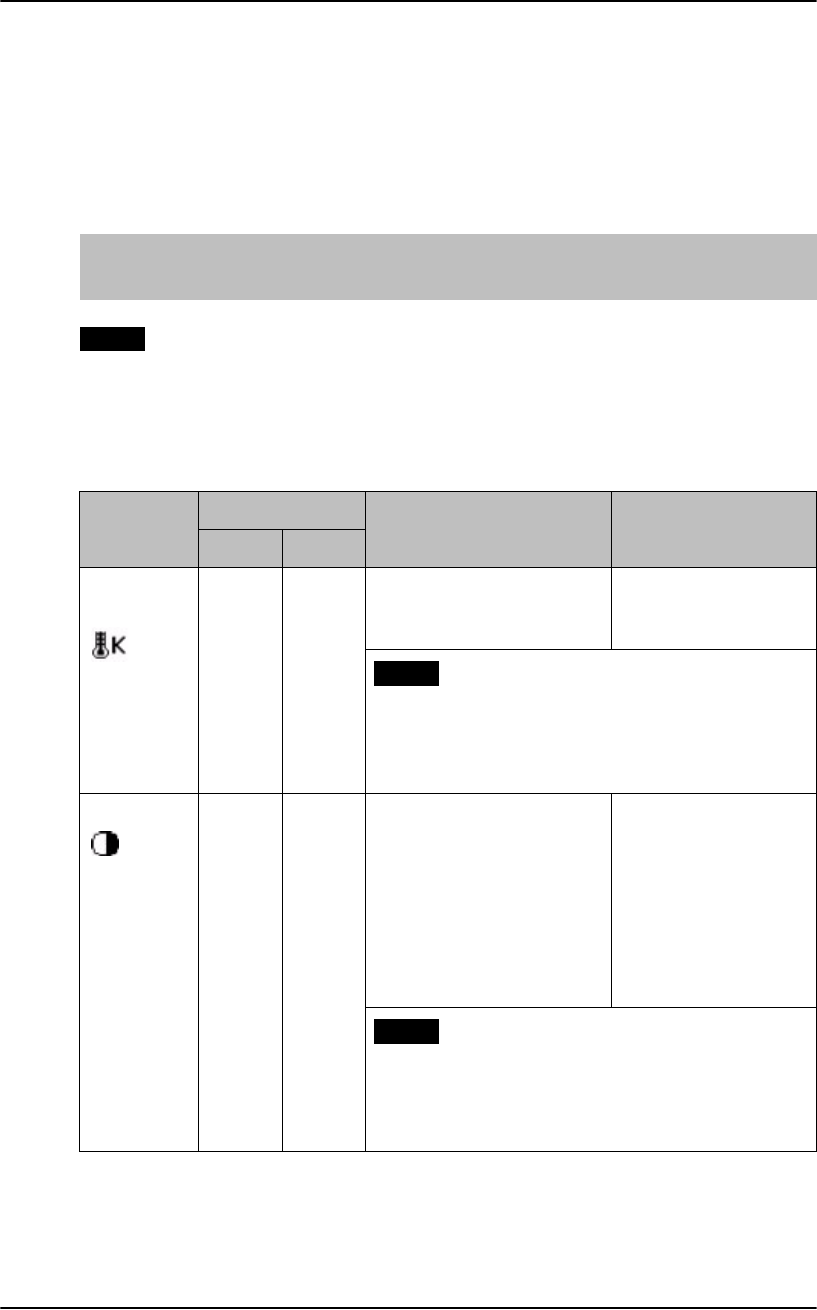
English
20 4. ADJUSTMENT
4-4. Color Adjustment
The <Color> menu in the ScreenManager enables to change the color of the screen.
By using the <Color Mode>, the adjustment mode can be selected from <Custom
mode> (to adjust the color settings according to your preference) and <sRGB> (p. 31)
mode.
NOTE
z Allow the LCD monitor to stabilize for at least 20 minutes before making image
adjustments. (Allow the monitor to warm up for at least 20 minutes before making
adjustments.)
Adjustment Contents “ √ ”: Settable/Adjustable “ – ”: Fixed at the factory
Perform the “Range Adjustment” (p. 18) before making the color
adjustments.
Menu Color Mode Function Descriptions Adjustable range
Custom sRGB
Temperature
(p. 30)
√ –
To set the color temperature Off / 6500K / 9300K
Default setting is off
(normal white)
NOTE
z The values shown in the Kelvin are available only
as a reference tool.
z Adjusting the <Gain> turns the <Temperature>
adjustment "Off".
Gain (p. 30)
√ –
To change each color (red,
green and blue)
0 ~ 100%
By adjusting the red,
green and blue color
tones for each mode,
custom colors can be
defined. Display a
white or gray
background image and
adjust the <Gain>.
NOTE
z
The values shown in the percentage are available
only as a reference tool.
z Setting the <Temperature> (p. 30) invalidates the
<Gain> adjustment.


















