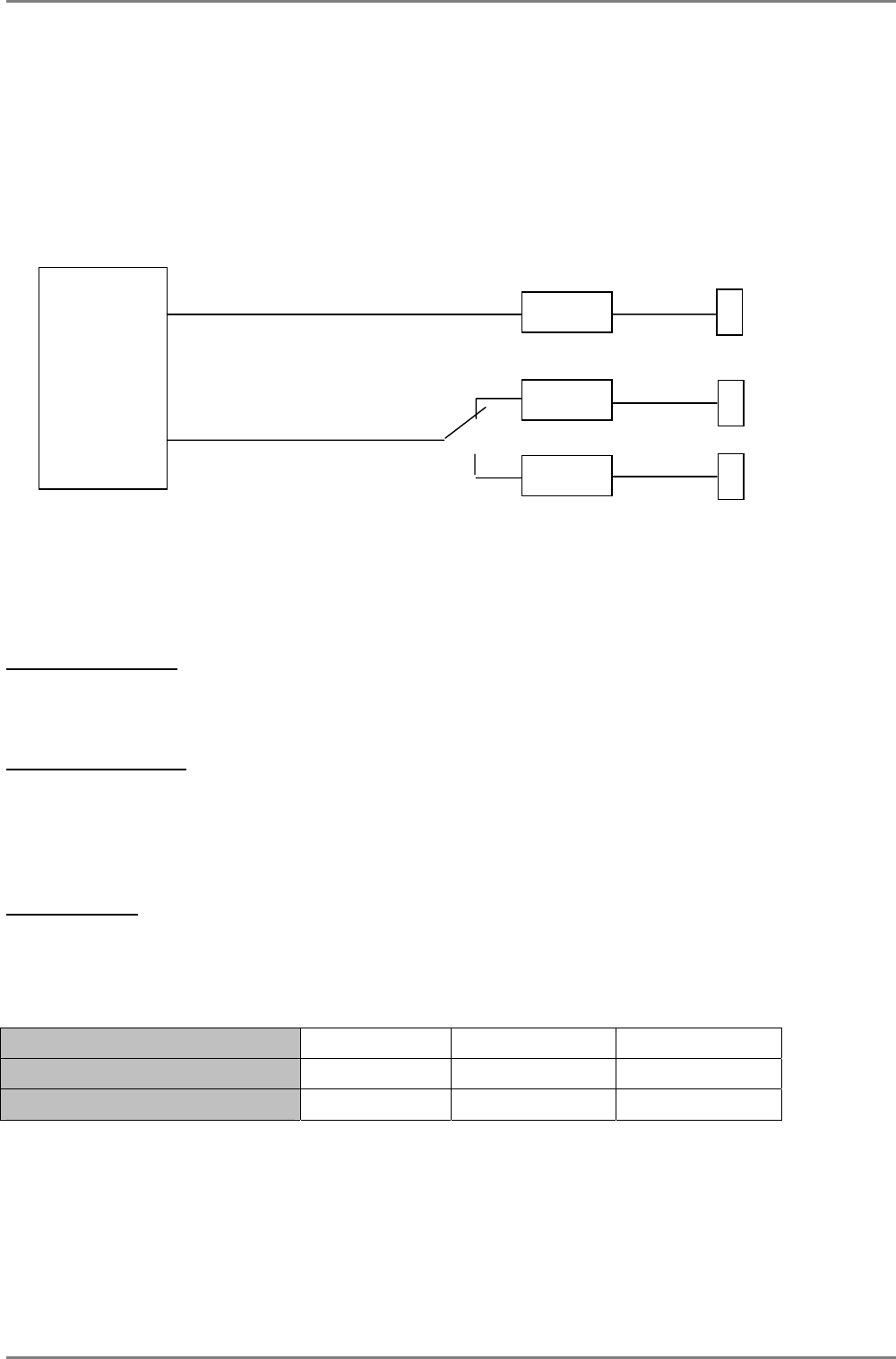
Serial Communication
4 Serial Communication
The Raptor SQ2801 features as described in Chapter 3 can be controlled via an application on the
host workstation. The host workstation can communicate with the Raptor SQ2801 via the serial
communication alternatives and protocols as described in this chapter.
There are two channels for serial communication available, in which one channel can be used
alternatively as RS232 or RS422 interface.
Switching between RS232-2 and RS422 is done in the OSD menu.
There are three different transmission protocols available:
Standard Protocol
This protocol supports all adjustments and controls of the monitor.
Simplified Protocol
This protocol has a simplified structure, and only allows the adjustment of brightness, contrast and
backlight brightness. It can also query the monitor’s system status for information such as error
messages, temperature, active source and operating time.
DDM-Protocol
This protocol is used in Sony-DDM compatible systems.
The following table shows which protocols are available for each of the different interfaces:
Standard Protocol
RS232-1
Simplified Protocol
RS232-1 RS232-2 RS-422
DDM-Protocol
RS232-2* RS-422
* The RS232-2 interface has additional handshake signals which are needed for communication via DDM-protocol.
Channel 1
Channel 2
RS232
RS232
RS422
RS232-1
RS232-2
RS422
43 4


















