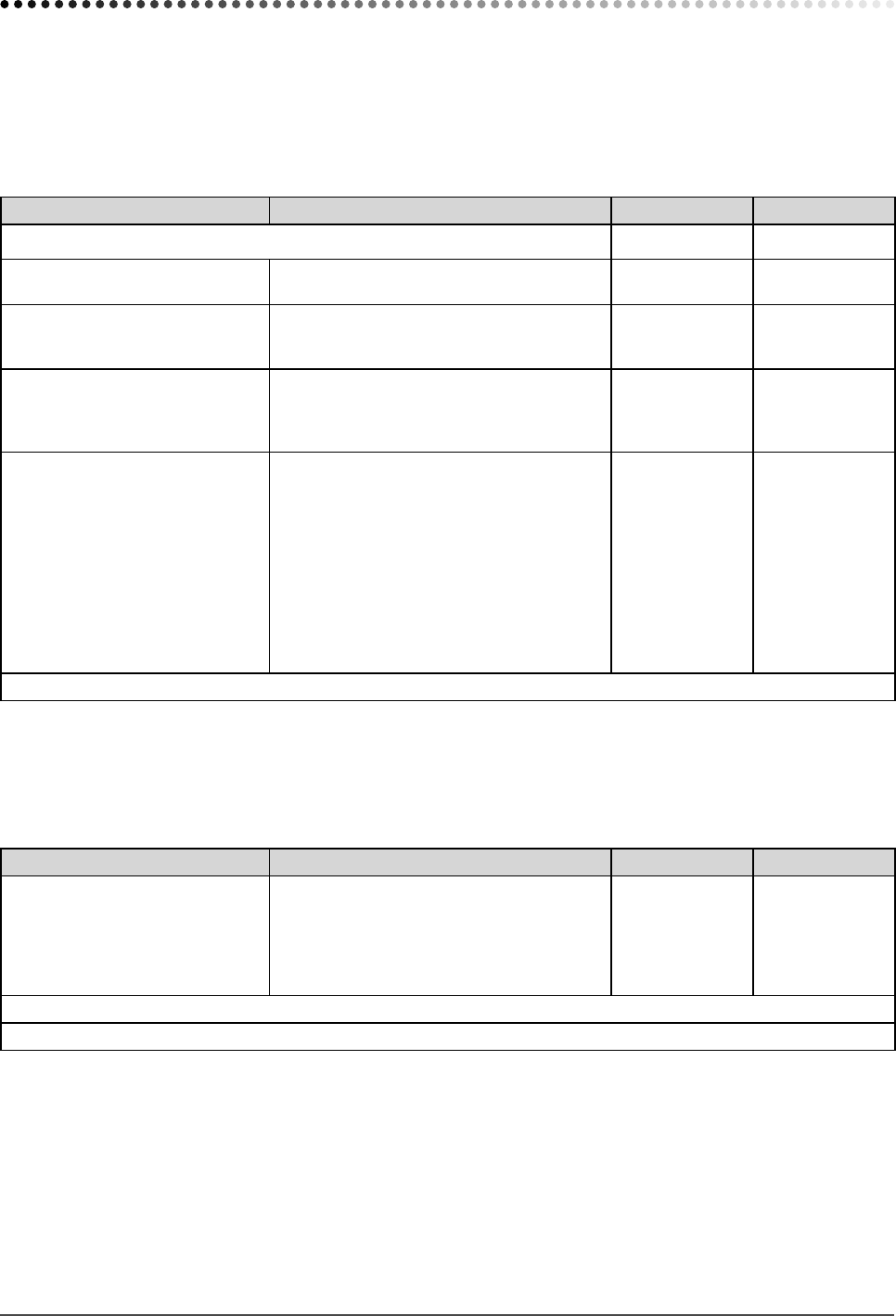
7
Chapter 2 Settings and Adjustments
2-1 Utility Disk
“EIZO LCD Utility Disk” (CD-ROM) and “UniColor Pro” (CD-ROM) are supplied with the monitor. The following
table shows the disk contents and the overview of the application software programs.
●
EIZO LCD Utility Disk (CD-ROM)
Item Overview For Windows For Macintosh
A “Readme.txt” or “read me” file
✓ ✓
Color Profiles (ICC Profiles) A specific file including the color
characteristic information for the monitor.
✓ ✓
Screen Adjustment Utility Monitor pattern display software used when
adjusting the image of the analog input
signal manually.
✓
−
Screen adjustment pattern files Used when adjusting the image of the
analog signal input manually. If the Screen
Adjustment Utility is not applicable to your
PC, use this pattern files to adjust the image.
✓ ✓
ScreenManager Pro for LCD A utility software program to control monitor
adjustments from a PC using its mouse and
keyboard. (A PC must be connected to the
monitor with the supplied USB cable. For
more information, refer to “Chapter 3 3-2
Connecting Peripheral USB Devices”.)
✓
−
WindowMovie Checker Software WindowMovie is a function of
ScreenManager Pro for LCD.
For more information, refer to the User’s
Manual of ScreenManager Pro for LCD on
the EIZO LCD Utility Disk (CD-ROM).
User’s Manual of this monitor (PDF file)
To use ScreenManager Pro for LCD
For the installation and use of ScreenManager Pro for LCD, refer to its User’s Manual on the EIZO LCD Utility Disk
(CD-ROM).
●
UniColor Pro (CD-ROM)
Item Overview For Windows For Macintosh
UniColor Pro An application software to simulate the
views experienced by some color deficiency
people. (A PC must be connected to the
monitor with the supplied USB cable. For
more information, refer to “Chapter 3 3-2
Connecting Peripheral USB Devices”.)
✓ ✓
UniColor Pro User’s Manual (PDF file)
Color Universal Design Handbook (PDF file)
To use UniColor Pro
For the installation and use of UniColor Pro, refer to the UniColor Pro User’s Manual on the UniColor Pro (CD-ROM).
Chapter 2 Settings and Adjustments


















