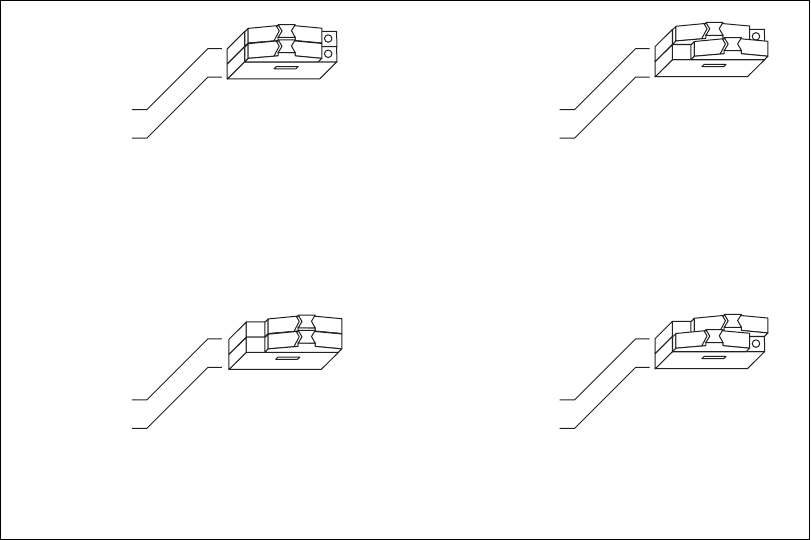
Chapter 3 VXI-MXI-2 Configuration and Installation
PCI-MXI-2 for Linux 3-8 ni.com
Figure 3-4. VXIbus Local Bus Configuration
VXIbus CLK10 Routing
When the VXI-MXI-2 is installed in Slot 0 of your mainframe, it supplies
the VXIbus CLK10 signal. The VXI-MXI-2 can use three different sources
to generate this signal: the onboard oscillator, the external CLK SMB
connector, and the MXIbus CLK10 signal. Use the three-position jumper
W3 to select these options, as shown in Figure 3-5.
Notice that Figure 3-5b and Figure 3-5c also show switches S3 and S7,
respectively. You must configure these switches as shown when using the
corresponding CLK10 source setting of W3.
a. Single VXI-MXI-2 in Mainframe (Default)
b. Leftmost VXI-MXI-2 in Mainframe
c.VXI-MXI-2 between Two Others
d. Rightmost VXI-MXI-2 in Mainframe
S8
S9
No Yes
VXI-MXI to left
VXI-MXI to right
S8
S9
No Yes
VXI-MXI to left
VXI-MXI to right
S8
S9
No Yes
VXI-MXI to left
VXI-MXI to right
S8
S9
No Yes
VXI-MXI to left
VXI-MXI to right


















