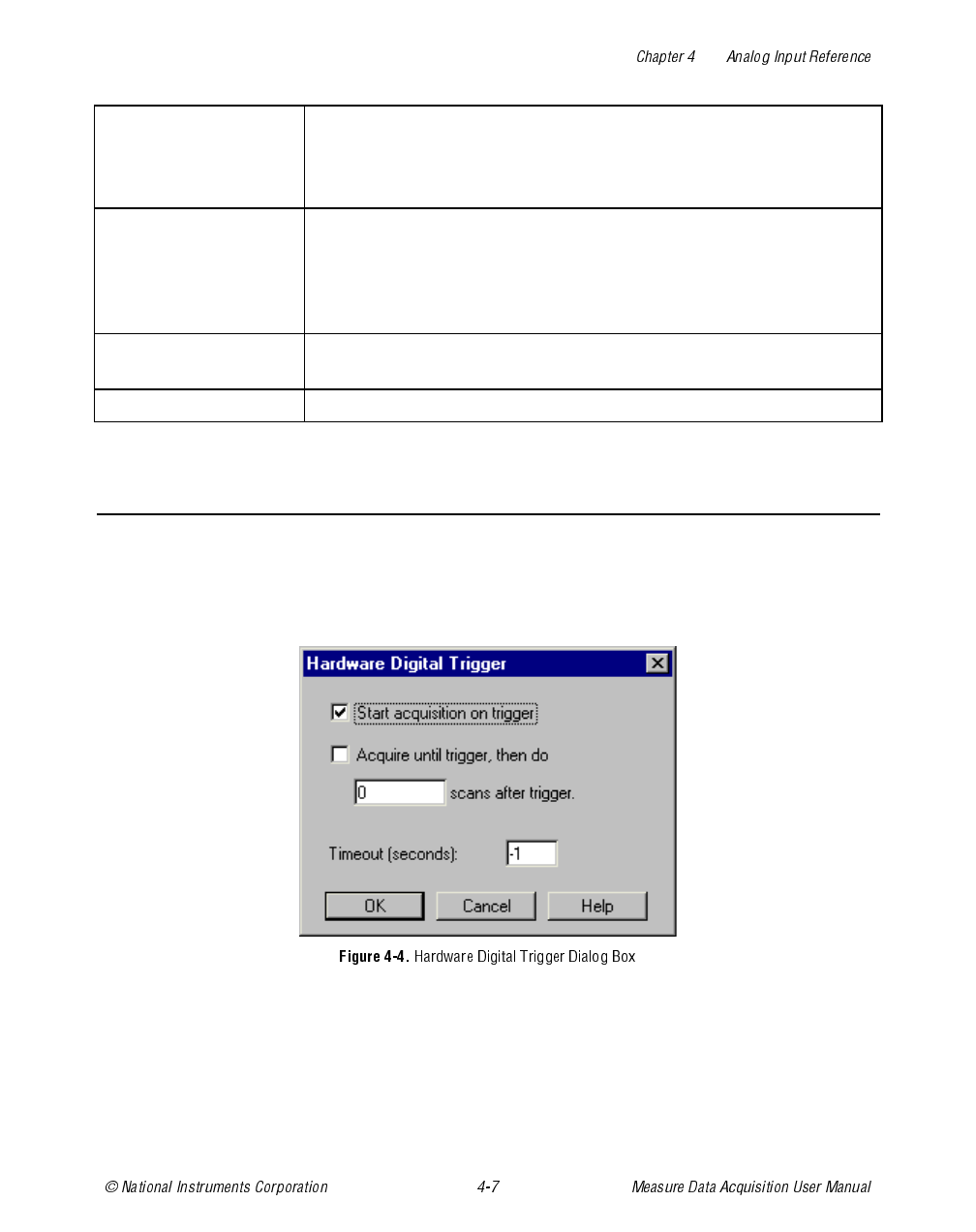
Mode Change the analog input mode from the setting that you specify when
you run the NI-DAQ Configuration Utility,
WDAQCONF.EXE
.
Measure automatically selects the option that reflects the current
setting for your device.
Description Enter a short description of your task. Measure displays a description
of a task below the task list in the DAQ Tasks dialog box. Also, if you
add your task to the DAQ menu, Measure displays the task description
in the Excel status bar at the bottom of its window when you select the
task in the menu.
OK Verify configuration and add a new task or update an existing task in
the data acquisition tasks lists. Return to the DAQ Tasks dialog box.
Cancel Ignore changes and return to the DAQ Tasks dialog box.
Trigger Reference
On most DAQ Series devices, you can configure a digital trigger that
starts an acquisition, that stops an acquisition, or both. To set up a
hardware trigger, select Analog Input Configuration»Trigger to open
the Hardware Digital Trigger dialog box, shown in Figure 4-4.
Table 4-3 contains a list of Hardware Digital Trigger choices with
descriptions of their use.


















