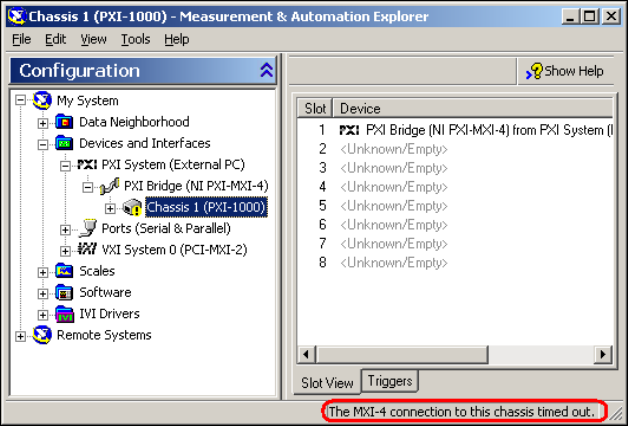
Chapter 3 Hardware and Software Overview
© National Instruments Corporation 3-7 MXI-4 Series User Manual
To determine the cause of the warning, click the chassis in the MAX tree
view and check the status bar text to determine what condition the software
detected (refer to Figure 3-5).
Figure 3-5. Chassis Status Indication in Status Bar of Right Pane View
If MAX indicates that the MXI-4 connection has timed out, the MXI-4 card
did not detect that it was connected to another MXI-4 card at power-up
time. This can occur if the host chassis is turned on before the expansion
chassis, or if the MXI-4 cable is not plugged in properly. Refer to the
Powering Up the MXI-4 System section of Chapter 2, Hardware and
Software Installation, for more information.


















