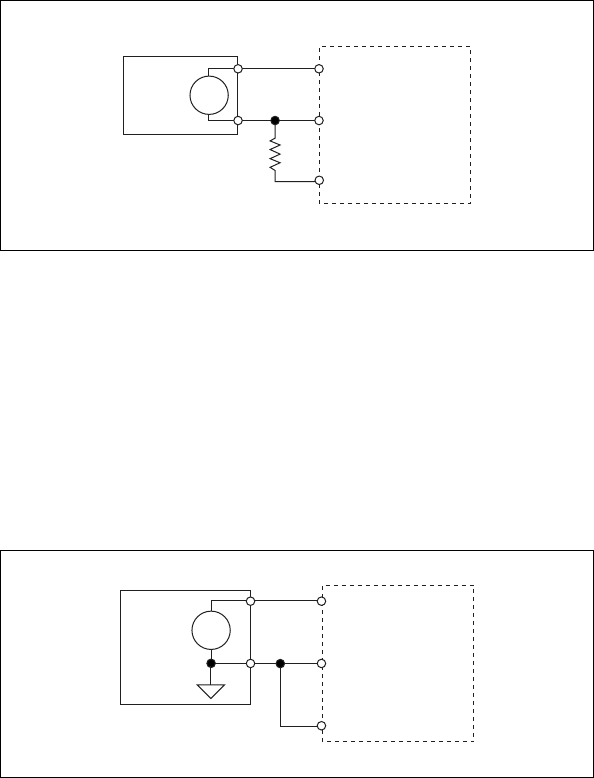
NI USB-9215 Series User Guide and Specifications 14 ni.com
BNC has internal circuitry that keeps the voltage source within the
common-mode range.
Figure 9. Connecting a Floating Differential Voltage Signal
(NI USB-9215 with Screw Terminal Shown)
Connecting Single-Ended Voltage Signals to the
NI USB-9215 Series
Connect the positive voltage signal to AI+. Connect the ground signal to
AI–. For the NI USB-9215 with screw terminal, you must also connect the
ground signal to the COM terminal to keep the common-mode voltage in
the specified range. For more information about the common-mode voltage
range, refer to the Specifications section.
Figure 10. Connecting a Single-Ended Voltage Signal to the NI USB-9215
(NI USB-9215 with Screw Terminal Shown)
AI–
AI+
COM
Resistor
+
–
NI USB-9215
with Screw Terminal
Voltage
Source
AI–
AI+
+
–
COM
NI USB-9215 with
Screw Terminal
Voltage
Source


















