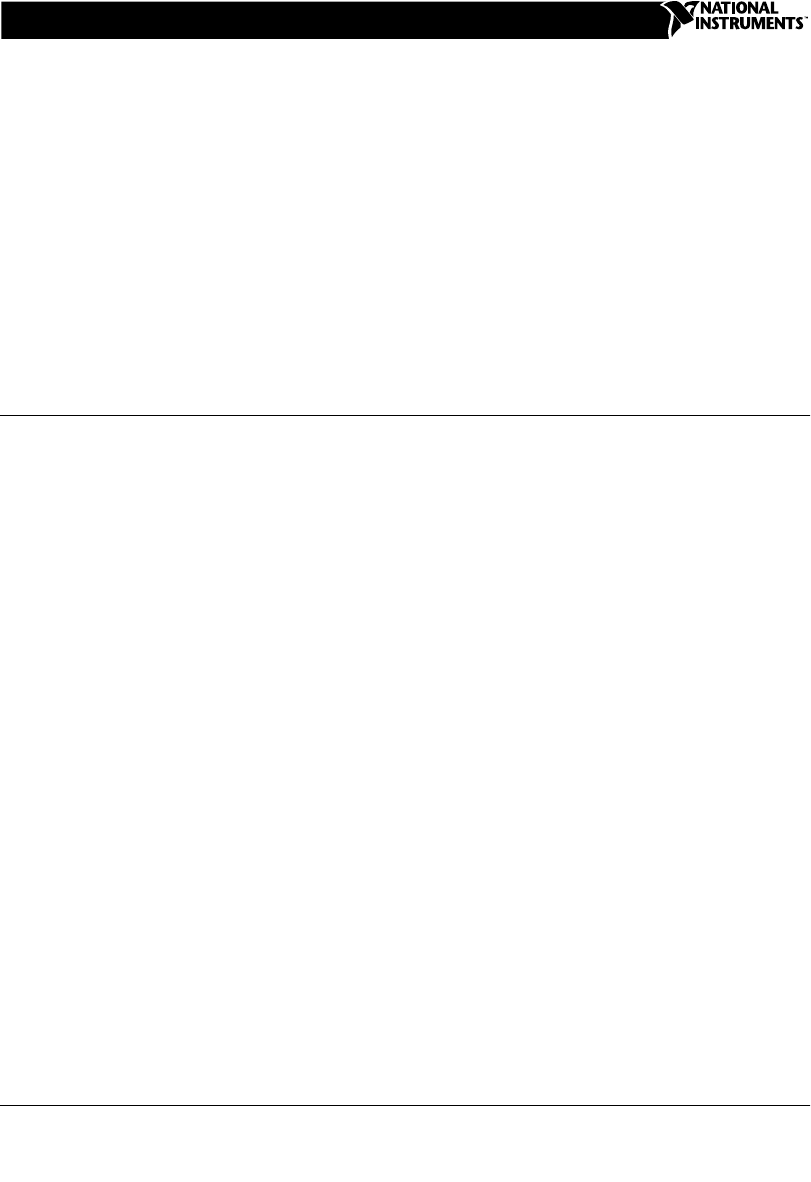
natinst.com™, National Instruments™, and NI-Serial™ are trademarks of National Instruments Corporation. Product and company names
mentioned herein are trademarks or trade names of their respective companies.
322539A-01 © Copyright 1999 National Instruments Corp. All rights reserved. August 1999
NOTE TO USERS
U
SING
PCI S
ERIAL
WITH
L
INUX
This document contains instructions to help you install and configure the
National Instruments serial hardware for Linux. This document includes
information about the PCI-232/2, PCI-232/4, PCI-232/8, PCI-485/2,
PCI-485/4, PCI-485/8, PCI-232/2 Isolated, PCI-232/4 Isolated, PCI-485/2
Isolated, and PCI-485/4 Isolated interfaces.
This document assumes that you are already familiar with Linux.
Contents
Related Documentation...........................................................................2
Contributions...................................................................................2
Gather What You Need to Get Started....................................................2
Quick Start..............................................................................................4
Setup........................................................................................................5
Create Devices.................................................................................5
MAKEDEV Example...............................................................5
Find Interface Information...............................................................5
Assign Serial Driver.........................................................................6
setserial Example......................................................................7
Assign Serial Drivers Using PCI-485.......................................7
Assign Serial Drivers Using PCI Eight-Port Interfaces............7
Enable PCI Interrupt........................................................................7
Configuration..........................................................................................8
View Your Hardware Resources.....................................................8
Enable FIFO Buffers........................................................................8
FIFO Example..........................................................................9
Configure struct termios..................................................................9
Configure PCI-485..................................................................................10
Select Transceiver Mode.................................................................10
rs485 Example..........................................................................10
Lower Baud Rate Selection.............................................................10
Test the Setup..........................................................................................11


















