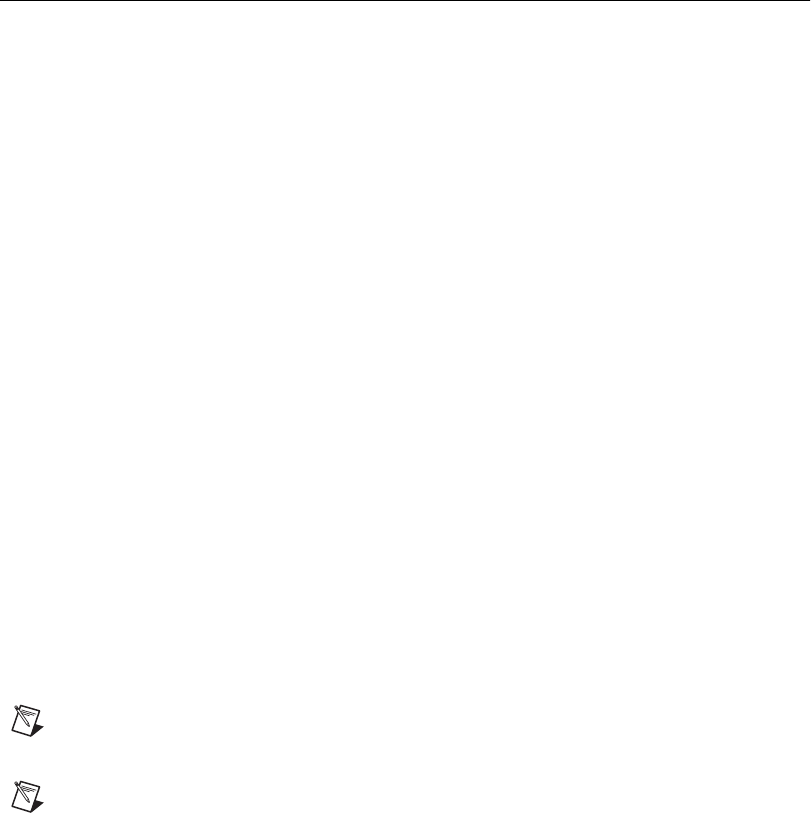
© National Instruments Corporation 5 Using PCI Serial with Linux
Setup
After you install the serial hardware (as shown in your PCI serial getting
started manual), follow these steps to set up the interface.
Create Devices
Create a device for each port on your multiport interface. You only need to
do this step once. Port address is the I/O address of the device, and port
number is the device/serial port number of the port. Port number is used in
the following context:
ttyS<
port number
>. Since serial ports built into
your computer are typically named from
/dev/ttyS0 to /dev/ttyS3, the
port number you choose needs to be four or greater.
Enter the
/dev directory, then use the MAKEDEV script to create a device for
each serial port on the interface by entering the following.
linux# cd /dev
linux /dev# ./MAKEDEV ttyS<
port number
>
MAKEDEV Example
Enter the following to make the devices for a two-port interface:
linux# cd /dev
linux /dev# ./MAKEDEV ttyS4
linux /dev# ./MAKEDEV ttyS5
Find Interface Information
Follow these instructions to find the port address, IRQ, and memory
assignment of your PCI serial interface.
Note
Repeat this section each time you add another interface or physical device to the
computer.
Note
This step may be done in normal user mode.
1. Use
lspci (a command that displays information about the PCI bus)
with the
-v option (be verbose), the -n option (show PCI vendor and
device codes as numbers), and the
-d 1093:* option (display
information only on devices with a National Instruments Vendor ID
of 1093), to find the resource information of your serial interface.
linux# lspci -v -n -d 1093:*
Something similar to the following should appear. In this output, the
IRQ is 11; the memory location is 0xdff80, and the port addresses are
0xdff0 and 0xdfe0.


















