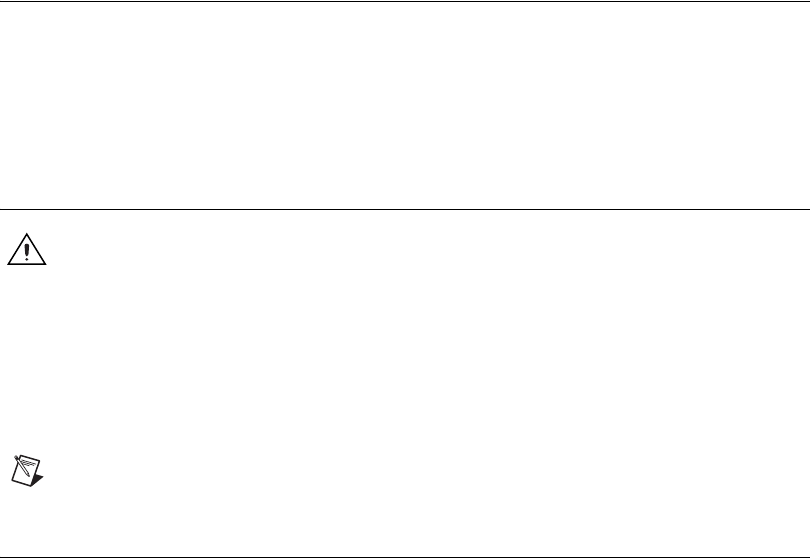
© National Instruments Corporation 7 USB-6501 OEM User Guide
Power-On States
At system startup and reset, the hardware sets all DIO lines to
high-impedance inputs. The DAQ device does not drive the signal high
or low. Each line has a weak pull-up resistor connected to it.
Event Counter
You can configure P2.7 as the source for a 32-bit counter. In this mode, the
device counts high to low transitions on P2.7. The counter can be armed
and disarmed and the count can be read or reset through software. Refer to
your software documentation for more information about counter
programming techniques.
+5 V Power Source
Caution When using the 5 V source, understand the current requirements of the load
connected. Do not exceed the specified current output limits of the USB Vbus.
The USB-6501 OEM supplies a nominal 5 V from two pins on the front
IDC connector. The voltage source is provided by the USB host. The
voltage is nominally 5 V, but varies from system to system. Refer to the
Specifications section for more information about USB bus power
specifications. This source can be used to power external components.
Note While the device is in USB suspend, the output is disabled.
Specifications
The following specifications are typical at 25 °C, unless otherwise noted.
Digital I/O
Number of lines
P0.<0..7>......................................... 8
P1.<0..7>......................................... 8
P2.<0..7>......................................... 8
Direction control .................................... Input or output,
software-selectable
Output driver type .................................. Push-pull or open-drain,
software selectable















