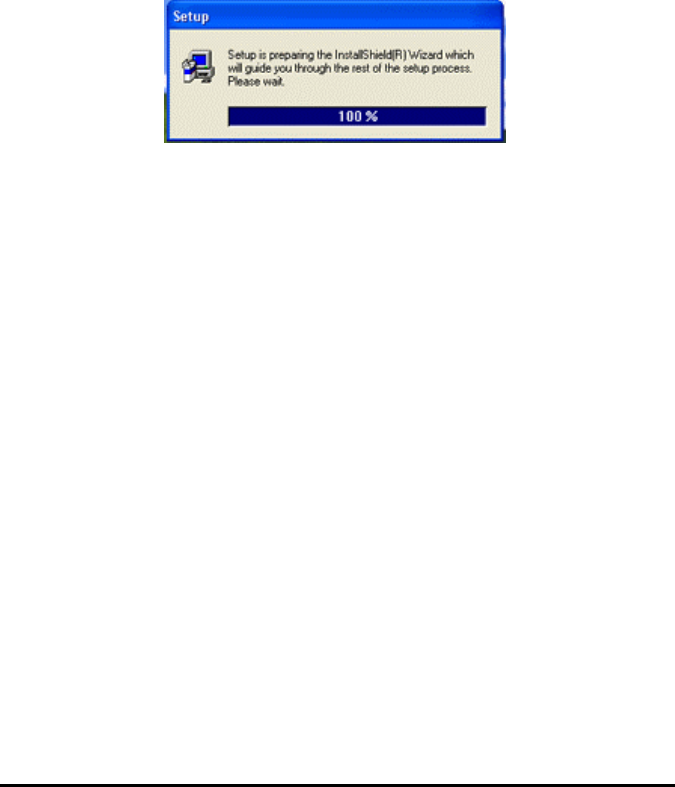
InstantWave 11Mbps Wireless Networking Cards 11
Installation in Windows XP
The NDC InstantWave 11Mbps Wireless USB Adapter supports the Windows XP
Wireless Zero Configuration service. There is no need to install a third-party
utility program.
step1. Insert the NDC InstantWave 11Mbps Wireless USB Adapter installation
CD into your CD-ROM drive. The setup program will automatically
start (Figure 14)
Figure 14. Setup in Windows XP
step2. The setup program will copy driver files used by the NDC InstantWave
11Mbps Wireless USB adapter to the system and then close
automatically
step3. Connect a USB cable to the USB Adapter and to a USB port on the
computer. The Found New Hardware Wizard will automatically open
(Figure 15)


















