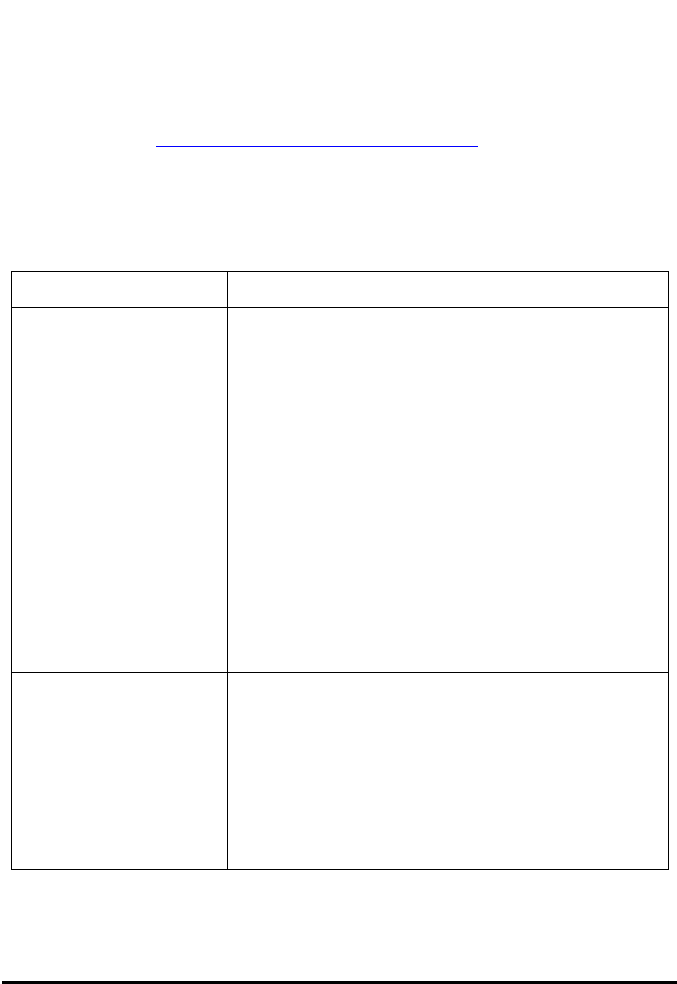
InstantWave 11Mbps Wireless Networking Cards 35
Troubleshooting
This section provides you with some troubleshooting information should you
encounter installation or operation problems on InstantWave products. If your
problems still cannot be remedied after going through the Troubleshooting section,
check the FAQs at http://www.ndc.com.tw/support/faq.htm
If you still have a problem, call the reseller from whom you purchased the
InstantWave products, or contact NDC technical support for assistance (see
Technical Support, page 38).
Question/Symptom Answer/Suggested Solution
Compatibility Issues:
I. Why is it the
NWH4010 can be
installed in certain
machines but not in
others?
II. On some machines,
why is it the NWH4010
can be installed only on
some specific ports?
III. Why is it the
NWH4010 can be
installed only on some
USB hubs?
These situations happen with all USB devices. There
have been some compatibility issues in USB devices
since USB was first implemented. Please use the
NWH4010 in compatible USB ports/hubs only.
How can I connect the
NWH4010 with an Apple
Airport Base Station
using encryption?
Go to the Airport Administration Utility and select
your Base Station. It will ask you for the Base
Station password. Enter the password. The
Configure Base Station window will come up. At the
top, select the Base Station Menu. Select Equivalent
Network Password. Enter this as the manual hex key
for the NWH4010. Do NOT enter it as the
passphrase.


















