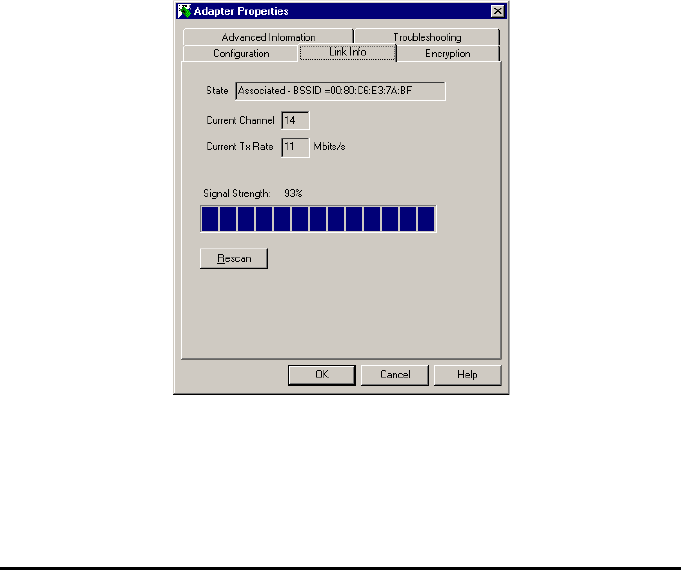
18
InstantWave
11-Mbps USB Wireless LAN Adapter
This panel is divided into three sections:
•
Type and Version
— This section shows the version numbers of the driver and
the adapter’s firmware, as well as the type of chipset in the adapter.
•
Hardware Information
— Shows the “regulatory domain” the adapter was
made for (that is, the country or region it has the proper number and selection
of channels for) and the “station address,” that is, the adapter’s factory-set
MAC (Media Access Control) address. The “adapter bus type” entry is for
adapters that plug into slots on a computer’s main board; this item always
shows N/A (“not applicable”) for the NWH4020.
•
Adapter Status
— Shows the adapter’s current operational status, that is,
whether it has a wireless connection or not, or if it is searching for a
connection or in some other condition.
Link Info
Click the
Link Info
tab to view detailed information about any current wireless
connection (
Figure 17
).
Figure 17. Adapter Properties window — Link Info panel
•
State
— The State box shows whether or not the station is “associated” with
(that is, wirelessly connected to) an AP. If the station is connected, this box
also shows the AP’s BSSID (Basic Service Set ID; this is also the AP’s MAC
address).


















