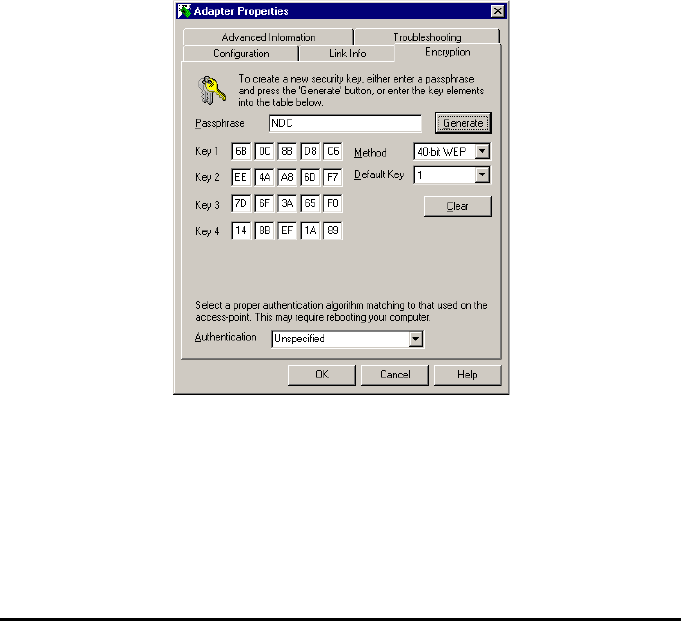
InstantWave
11-Mbps USB Wireless LAN Adapter
19
•
Current Channel
— The channel number shown here is the channel used for
communication between wireless stations and an AP (or, in an ad-hoc network,
between stations). In infrastructure mode, stations will scan for the channel the
AP is using and change to the same channel automatically. In ad-hoc node, the
channel number must be set manually on each station that wishes to connect.
•
Current Tx Rate
— Shows the current transmission rate of the adapter.
•
Signal Strength
— Displays the signal strength level.
•
Rescan
— Clicking
Rescan
forces the station to rescan for an access point
with the same domain name on a different channel.
Encryption
Data encryption provides more secure wireless data communications. Click the
Encryption
tab to view or change security settings (
Figure 18
). The default setting
is Disabled, and initially no key input boxes appear.
Figure 18. Adapter Properties window — Encryption panel
The
Method
control can be set to Disabled, 40-bit WEP, or 128-bit WEP. WEP
stands for Wired Equivalent Privacy, an encryption scheme that provides secure
wireless data communications. WEP uses a 40-bit or 128-bit key to scramble
wireless network data. In order to decode the data, each wireless station on the
network must use an identical 40-bit or 128-bit key.


















