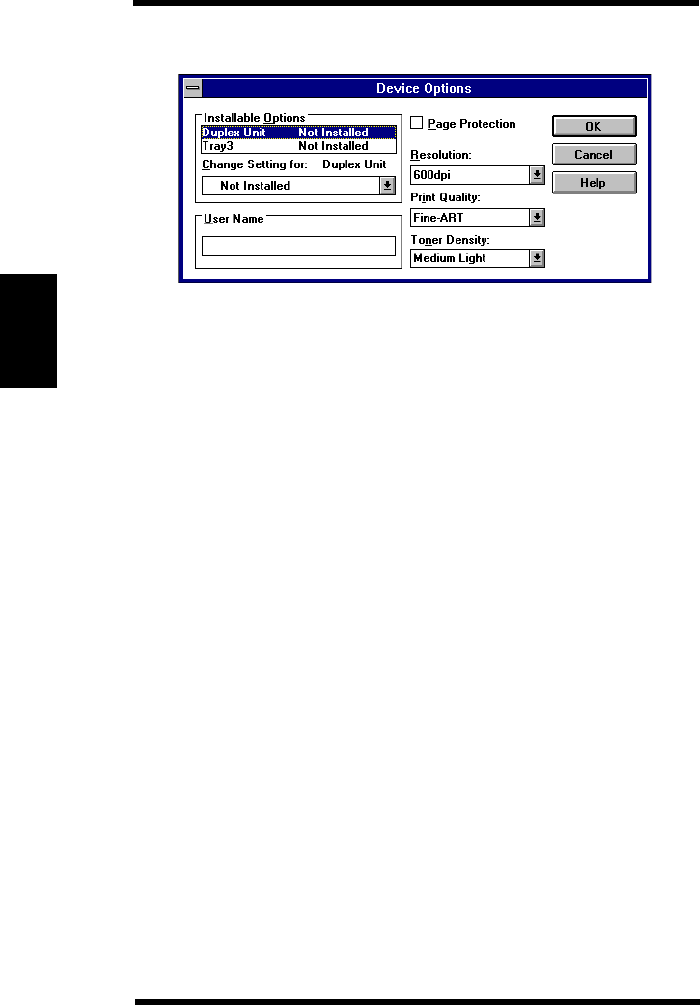
3-26
Chapter 3
Printer Driver for Windows 3.1
Device Options
Installable Options
Lists the options that are available to you.
Change Setting for
Enables or disables the options available to you.
User Name
Type the user name of the print job up to 8 characters. This is sent
with a print job to the printer and displayed in a status message or
operator call message.
Page Protection
Page Protection allows you to make sure the entire page is processed
before it is printed. If Page Protection is set to ON, printing speed
may be slowed. If this option is unavailable, it means that your
printer does not have enough memory to use page protection.
Resolution
Select 300 or 600 dpi (dots per inch) as the print resolution. Higher
resolution prints more slowly but produces higher-quality graphics,
whereas lower resolution prints faster but produces lower-quality
graphics.
Print Quality
Specifies the text quality you want to use for your printed document.
WIN31W3.DOC 26 ページ 2003年11月18日 火曜日 午前10時49分


















