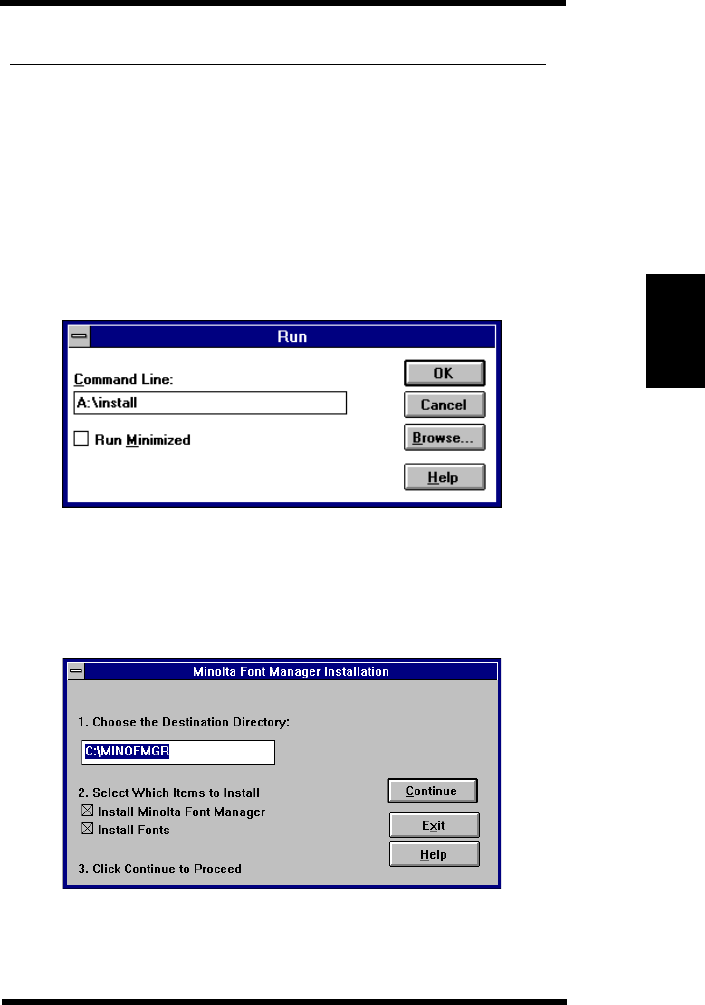
3-29
Chapter 3
Printer Driver for Windows 3.1
Installing the Minolta Font Manager
1. Turn on your computer and start up Windows 3.1.
2. Click the File menu, then click Run.
3. Insert the Minolta Font Manager diskette into your computer’s
disk drive. At the command prompt, type the drive letter followed
by a colon (:), a backslash (\) and the phrase “install”. For exam
-
ple:
A:\install
Click the OK button.
4. Follow the instructions on the screen.
5. The Minolta Font Manager Installation window appears. After
verifying any changes you want in the set up, click the Continue
button.
WIN31W3.DOC 29 ページ 2003年11月18日 火曜日 午前10時49分


















