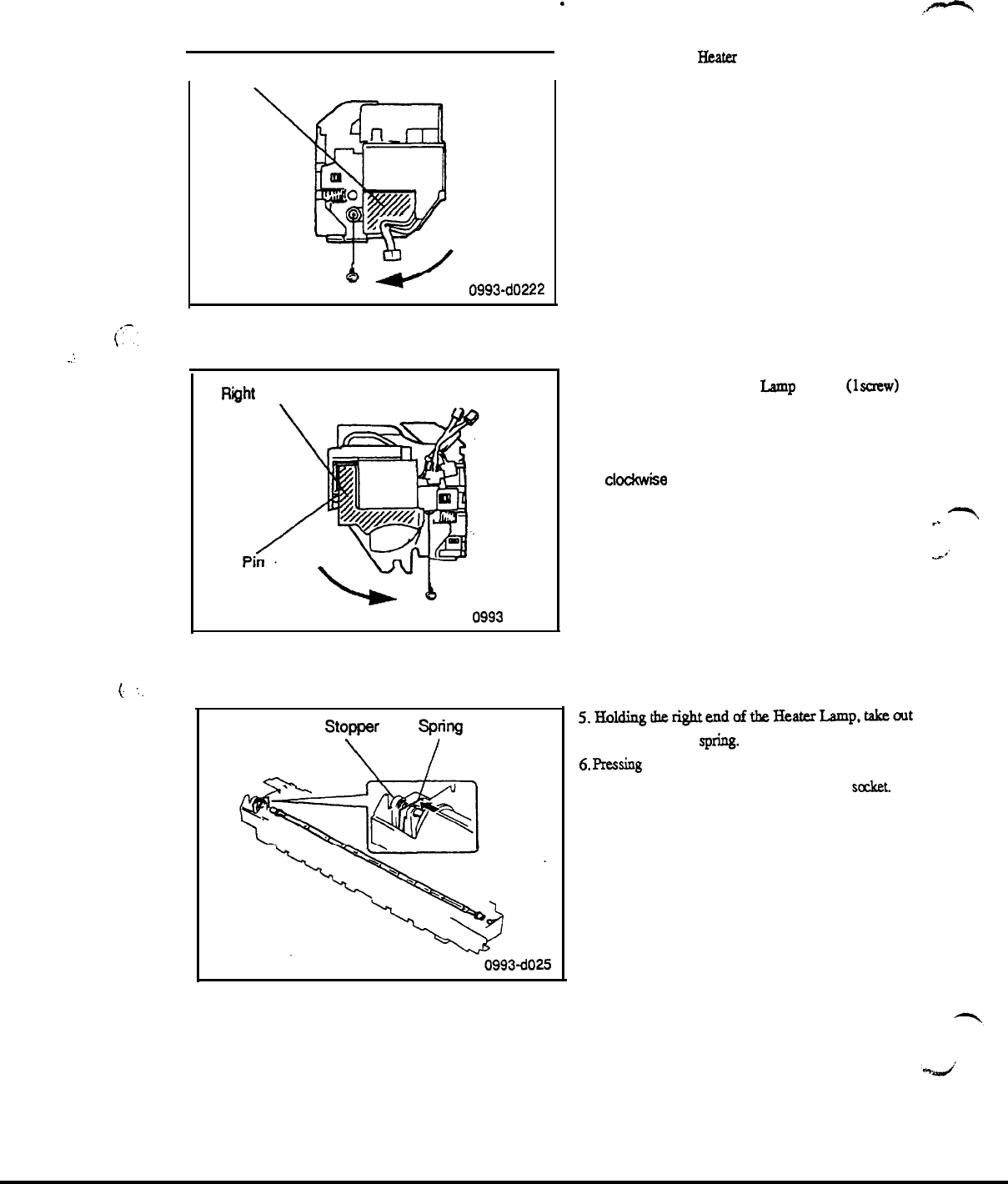
: Heater Lamp Cover
Left Heater Lamp
Cover
I
0993-d0222
C-:
..:
Riiht
Heater Lamp Cover
(.
‘..
-do221
: Heater Lamp
.
<-
3. Remove the Left
Heater
Lamp Cover. (1 screw)
Note: When removing the Left Heater Lamp
Cover, turn the Cover in the clockwise
direction.
4. Remove the Right Heater
Lamp
Cover.
(1
screw)
Note: When removing the Right Heater Lamp
Cover, turn the Cover in the counter
clockwiie
direction.
.-
---Y
-6’
5.HoldingtherightendoftheHeate.rLamp,takeout
the stopper and
spring.
6.
Pressing
the Heater Lamp in the direction indicate
by the arrow, remove it from the heater saket.
D-3


















