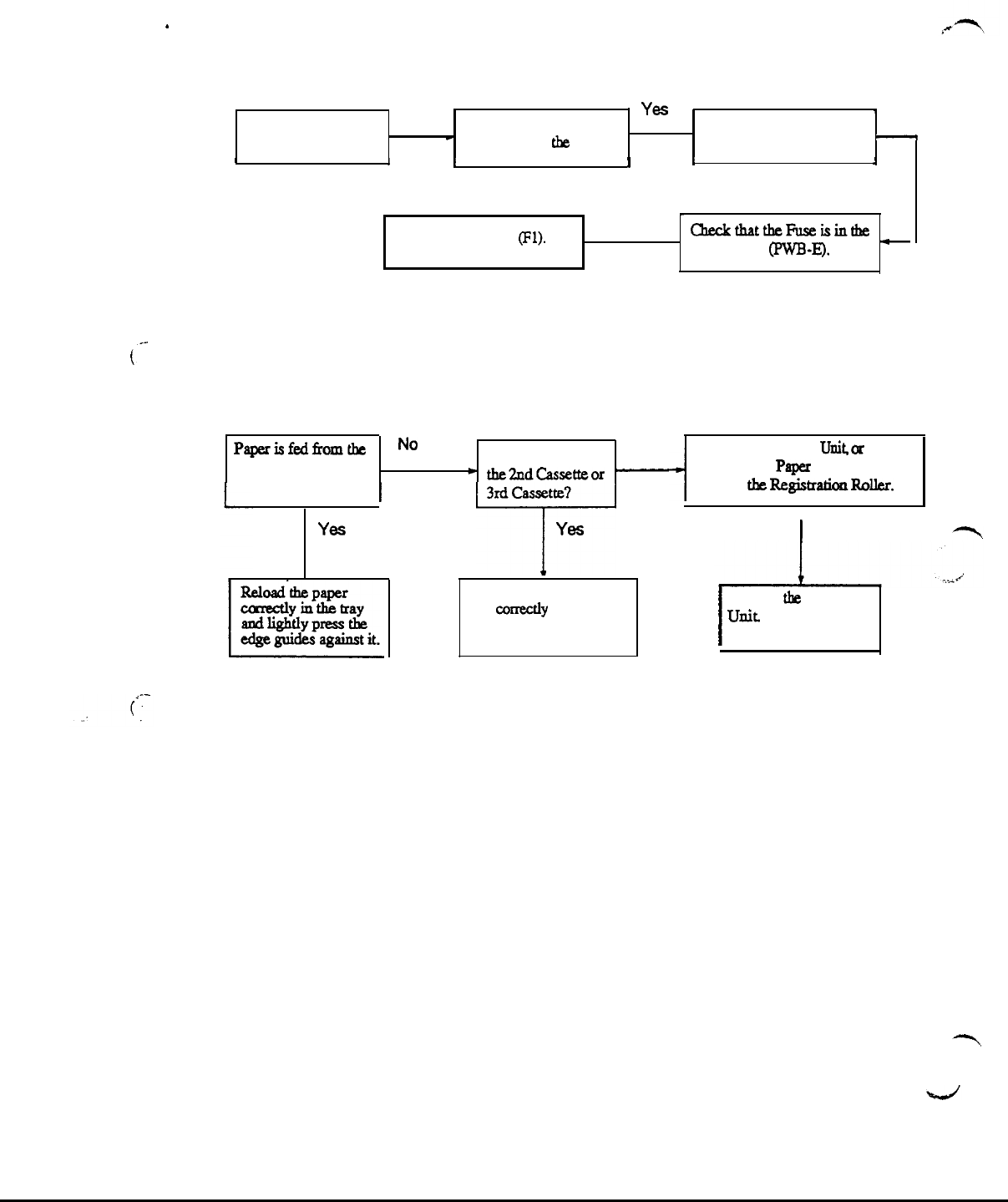
3. OTHER DETECTED TROUBLE
.
3-1. No Power
I
I
L
I
I
1
No
-
Replace the Fuse
(Fl).
CheckthattheFuseisilltlle
.
Power unit
@wB-E).
-
Power switch is
turned ON.
Yes
Ye-S
Securely plug in the
Securely plug in the power
3
Yes
4
power cord to
the
printer.
cord to the AC outlet
-
(--
3-2. Skew
Papxisfedfiomtk
No
Multi-purpose tray?
Paper is fed from
+
the2ndCassetteor
-
I
3rd Cassette7
YaS
/
YeS
Make sure the separators
are
cmrectly
positioned
over the paper in the
cassette.
No
I
1. Wipe the Fusing
Unit,
a
replace.
2. Wipe the
Paper
Exit Roller.
3. wii
theRegistr~Roller.
I
No
I
Replace
the
Duplex
Unit
F-6


















