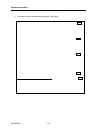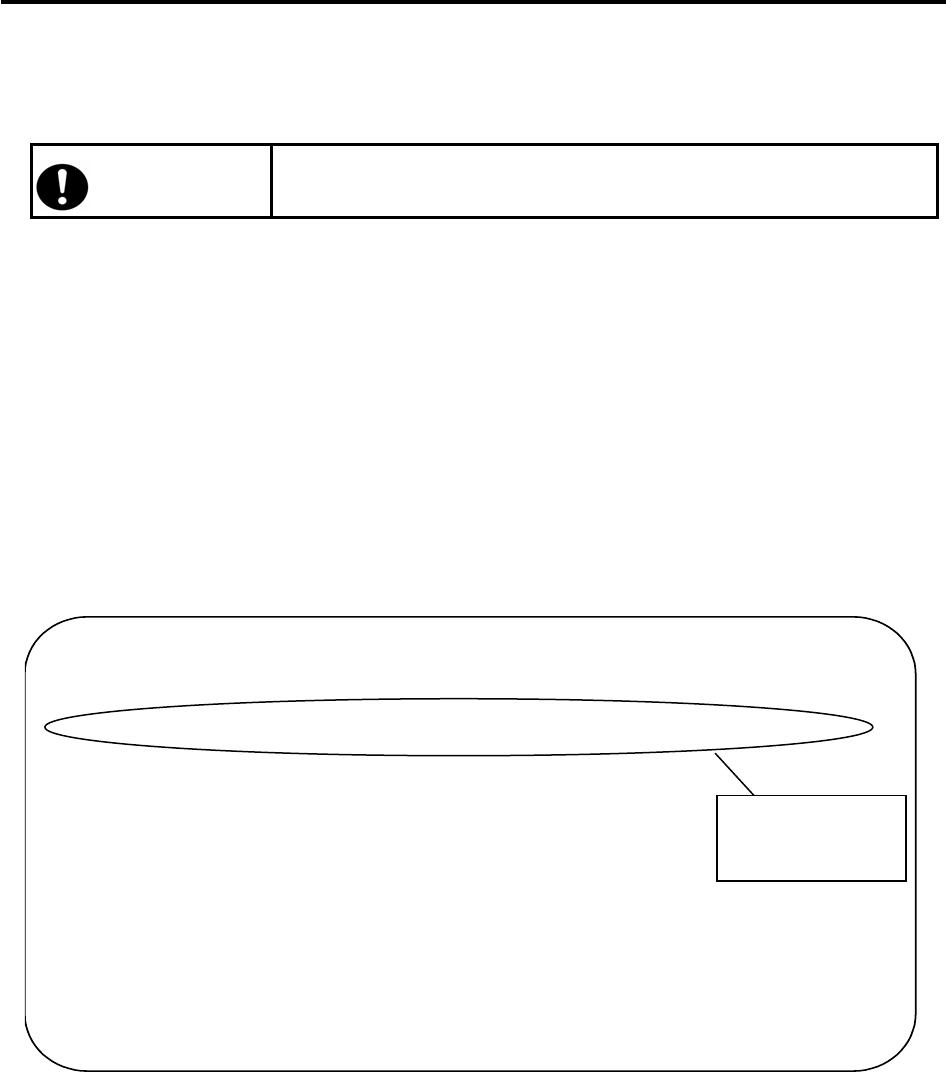
Operation Procedure
855-900549 3-13
3.5. OS Boot
CAUTION
Use the OS console to operate the EFI Shell. Inputs from the
VGA console (PS2 keyboard) may be rejected.
3.5.1. OS Boot with Boot Manager (Before Installing the OS)
The EFI Boot Manager is automatically activated as the BIOS boots. From the EFI Boot Manager,
you can go to the EFI Shell prompt, start the EFI application, and displays the Boot Maintenance
Menu or EFI System Configuration Menu.
An image of the Menu screen before the OS is installed is shown below. For how to installing
the OSs, refer to the installation guide attached to each OS.
Image of the EFI Boot Manager screen (Initial screen prior to OS installation)
EFI Boot Manager ver 1.10 [14. ]
Please select a boot option
Acpi(PNP0A03,0)/Pci(2|1)/Ata(Primary,Master)
EFI Shell [Built-in]
Boot option maintenance menu
System Configuration Menu
Use the arrow keys to change settings.
Entry for
DVD-ROM drive