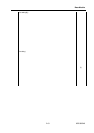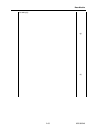Base Module
855-900549 2-57
Description of Status Indicator Strings
Indicator
string
Description
nonexist. Indicates that a resource is defined to be non-existent (the iSP does not
assume that it “should” be existent).
INVISIBLE The iSP assumes that the resource “should” be existent, but actually the
resource is not visible to the iSP due to a failure or removal of a card.
Once a resource is visible to the iSP (whether it is automatically detected or
manually configured), it is subsequently assumed to be “existent” unless it is
explicitly deleted with the delete command.
power-off Indicates that the DC power is Off.
On some components, the DC power is activated immediately when the AC
power is applied.
power-ON Indicates that the DC power is On.
On some components, this indicator may be overwritten with any of the
following indicators.
offline Indicates that the component’s DC power is On but it is not connected to the
system as viewed from the software (OS or BIOS).
ONLINE Indicates that the component’s DC power is On and it is connected to the
system as viewed from the software (OS or BIOS).
MASTER This indicator is only valid for iSP/CLK status display. It indicates that the
component is assigned as the master.
When the CLK is assigned as the master, it means that it supplies the CELL
and XBX Cards with the clocks.
backup This indicator is only valid for iSP/CLK status display. It indicates that the
component is assigned as backup.
The CLK, if assigned as backup, is supplying the CELL or XBX Cards with no
clocks. The backup indicator is active when the system is in Halt mode.
enable Indicates that the component itself is valid (used for system operation).
enable- Indicates that the component itself is valid but is reserved by software, etc. so
it will not be used for system operation on a next boot.
enable* Indicates that the component is invalid on a next shut-down due to
component’s own failure.
DISABLE Indicates that the component itself is invalid (not used for system operation).
The component is manually disconnected with the disable command.
DISABLE* Indicates that the component itself is invalid (not used for system operation).
The component is disconnected due to component’s own failure.
It should not be connected to the system until the failure is serviced.
DISABLE& Indicates that the component itself is made invalid by a software request, and
is to stay invalid on a next boot.
DISABLE+ Indicates that the component itself is made invalid by a software request, and
is reversed to become valid on a next boot.
DISABLE
Indicates that the component is invalid because it cannot be made valid due to
its upper-level components or system configuration restrictions, but is reserved
to be made valid on a next boot.
not used Indicates an unused subcomponent.
DEG Indicates that there are one or more subcomponents that are in DISABLE or
DISABLE. state.
RUN Indicates that the partition (BIOS) is already booted.
INIT Indicates that the partition is being booted.
FAIL Indicates that the partition is in a fatal fault.
SHUT Indicates that the partition is being shut down.
DIAG Indicates that the partition is running an auxiliary CELL diagnosis.
P-ON Indicates that the partition is powered On for expanded diagnosis.
stop Indicates that the partition is inactive (DC power off).