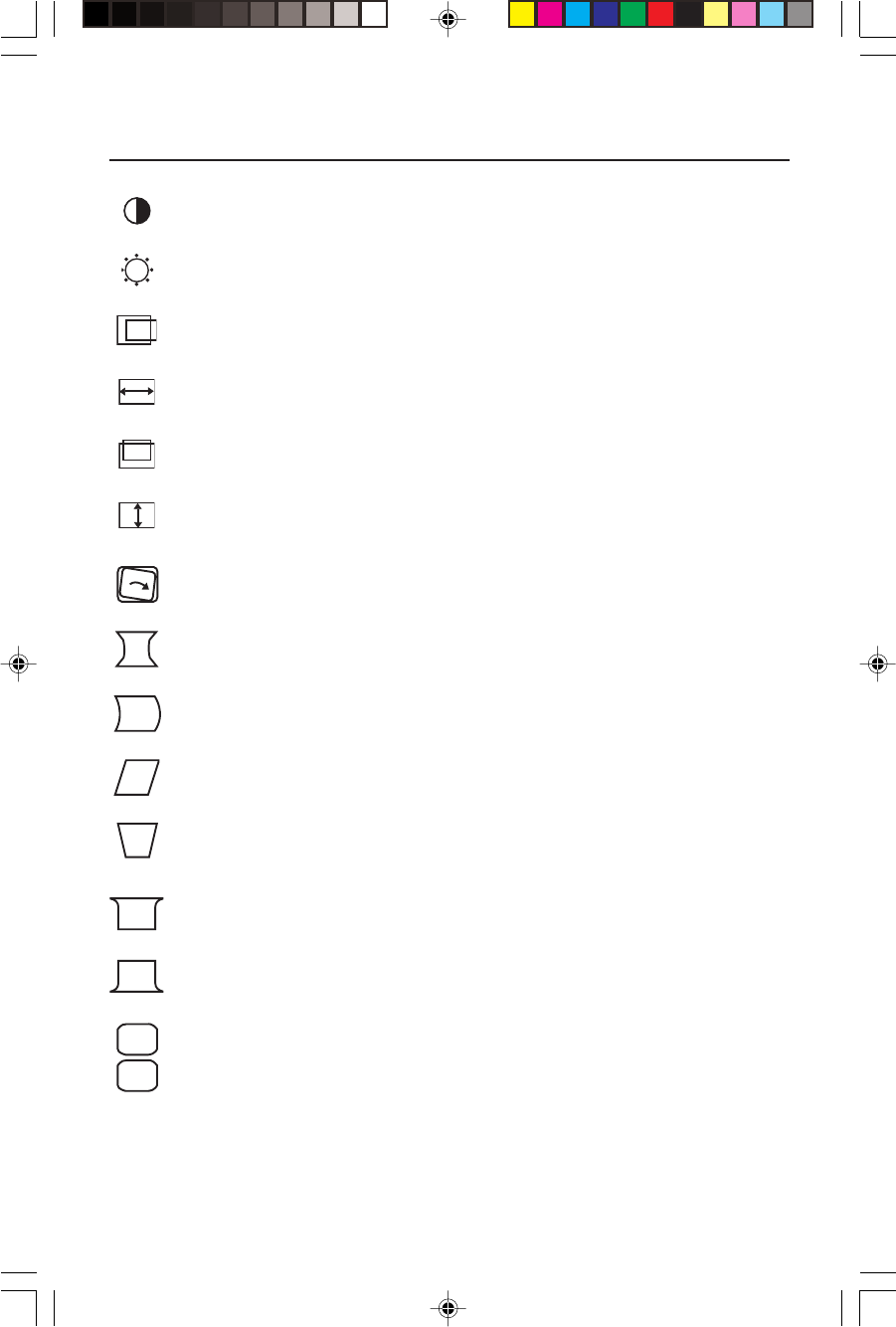
8
Controls –continued
OSD Adjust Description
Contrast
To adjust the contrast of the screen.
Brightness
To adjust the brightness of the screen.
Horizontal Position
To move image left and right.
Horizontal Size
To adjust image width.
Vertical Position
To move image up and down.
Vertical Size
To adjust image height.
Tilt
To correct image rotation.
Pincushion
To correct a concave or convex bowing of the image.
Pincushion Balance
To correct the balance of both sides bowing.
Parallelogram
To correctly adjust the skew of the image.
Trapezoid
To correct geometric distortion.
Top Corner
To correct an irregular distortion of the displayed image.
Bottom Corner
To correct an irregular distortion of the displayed image.
H Moire and V Moire
This item allows you to reduce the degree of moire.(Moire is caused by
interference Horizontal Scan Line with the periodical dot screen). It is normally
OFF(H:0/V:0). The moire adjustments may affect the focus of the screen. Moire
adjustments may shake slightly while the moire reduction function is on.
<<
>>
AS750Fmanualfinal.p65 11/11/03, 2:16 PM8


















