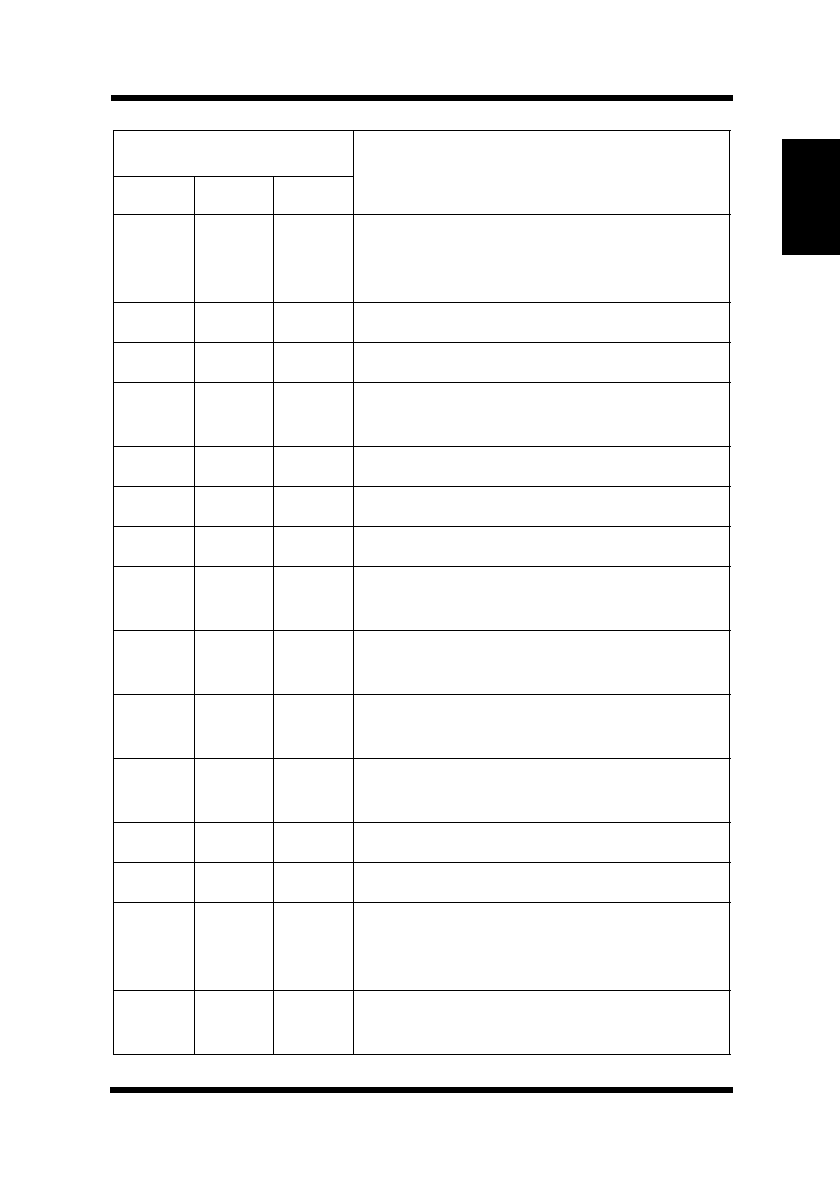
1-5
Control Panel
Introduction
Chapter 1
Off Blinking Blinking
Paper size error. Adjust the paper size
setting to match the paper you are
using and continue printing.
On Off Off Printer is ready.
On On On Power on initial setting.
Blinking Off Off
Receiving data via parallel interface.
Printing the test page.
Blinking Off On Receiving data via network interface.
Blinking On Off Receiving data via infrared port (IrDA).
Blinking Blinking Off Warming up.
Slow
Blinking
Off Off Power Save Mode.
On On Off
Printer is standing by waiting for manual
paper feed.
On Blinking Off
Printer is standing by waiting for feeding
from Tray 1 or Tray 2.
On Blinking Blinking
Second paper cassette unit is not
installed.
Blinking On On Waiting for remaining print data.
Blinking Blinking Blinking Counter rest mode.
Blinking Blinking On
Engine communication error. Turn off
the printer and contact Minolta
customer support.
Off On Blinking
Controller error. Turn off the printer and
contact Minolta customer support.
Indicator Lights
Printer Status
Ready Paper Error
PageWorks.book Page 5 Tuesday, April 21, 1998 3:55 PM


















