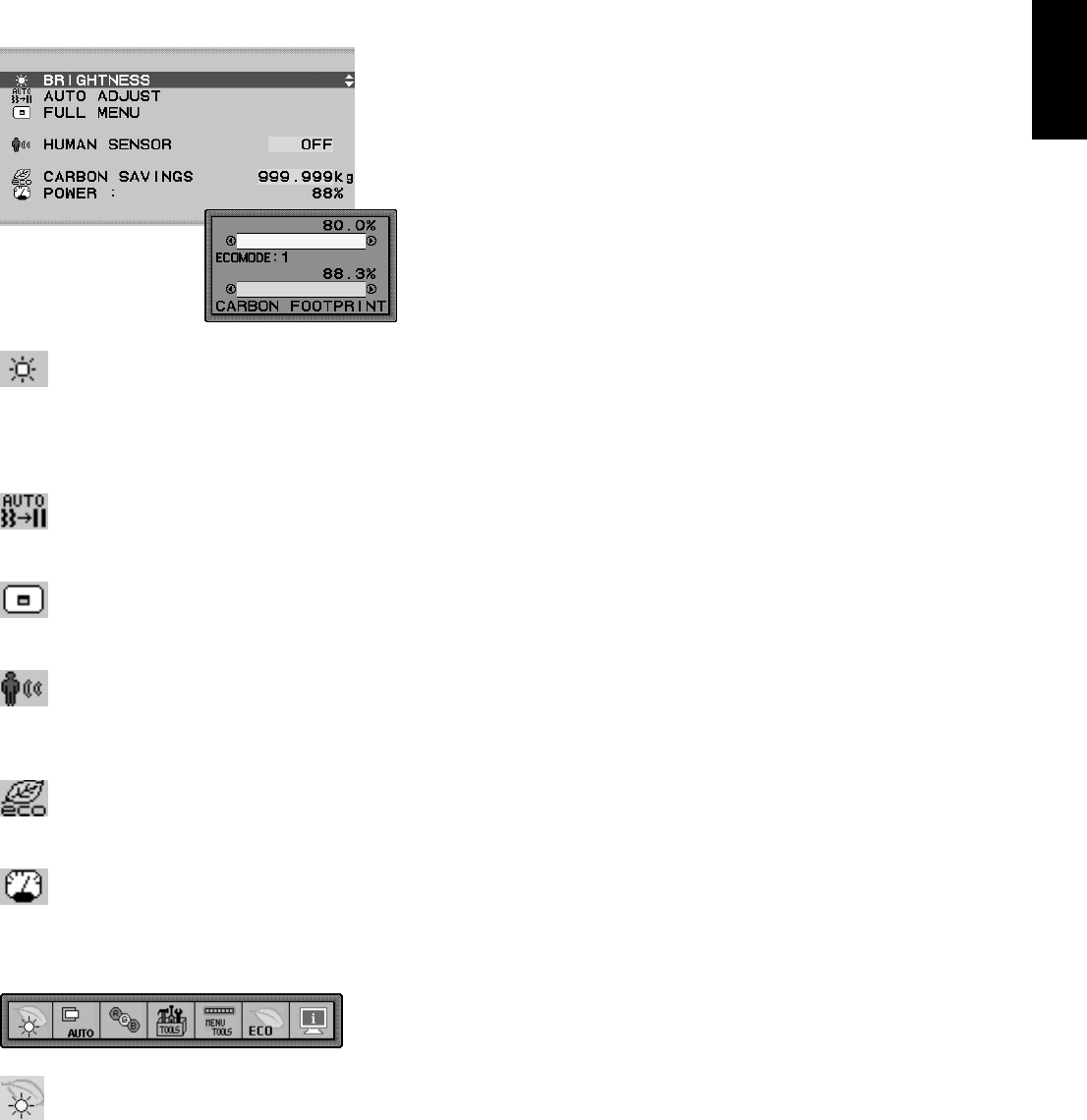
English
English-11
Simple MENU
BRIGHTNESS
Adjusts the overall image and background screen brightness.
If ECO MODE is set to 1 or 2, a bar for CARBON FOOTPRINT will appear.
ECO MODE can be set by FULL MENU.
AUTO ADJUST (Analog input only)
Automatically adjusts the Image Position, Horizontal Size, Fine and Contrast settings.
FULL MENU
Switches to FULL MENU. See page 11 for detailed information.
HUMAN SENSOR
Shows current human sensing setting. See page 12 for more details. This function is adjusted threshold by FULL
MENU.
CARBON SAVINGS
Displays the estimated carbon savings information.
POWER
Displays the current power consumption.
FULL MENU
Brightness/ECO Function
BRIGHTNESS
Adjusts the overall image and background screen brightness.
If ECO MODE is set to 1 or 2, a bar for CARBON FOOTPRINT will appear.
CONTRAST
Adjusts the image brightness in relation to the background.


















