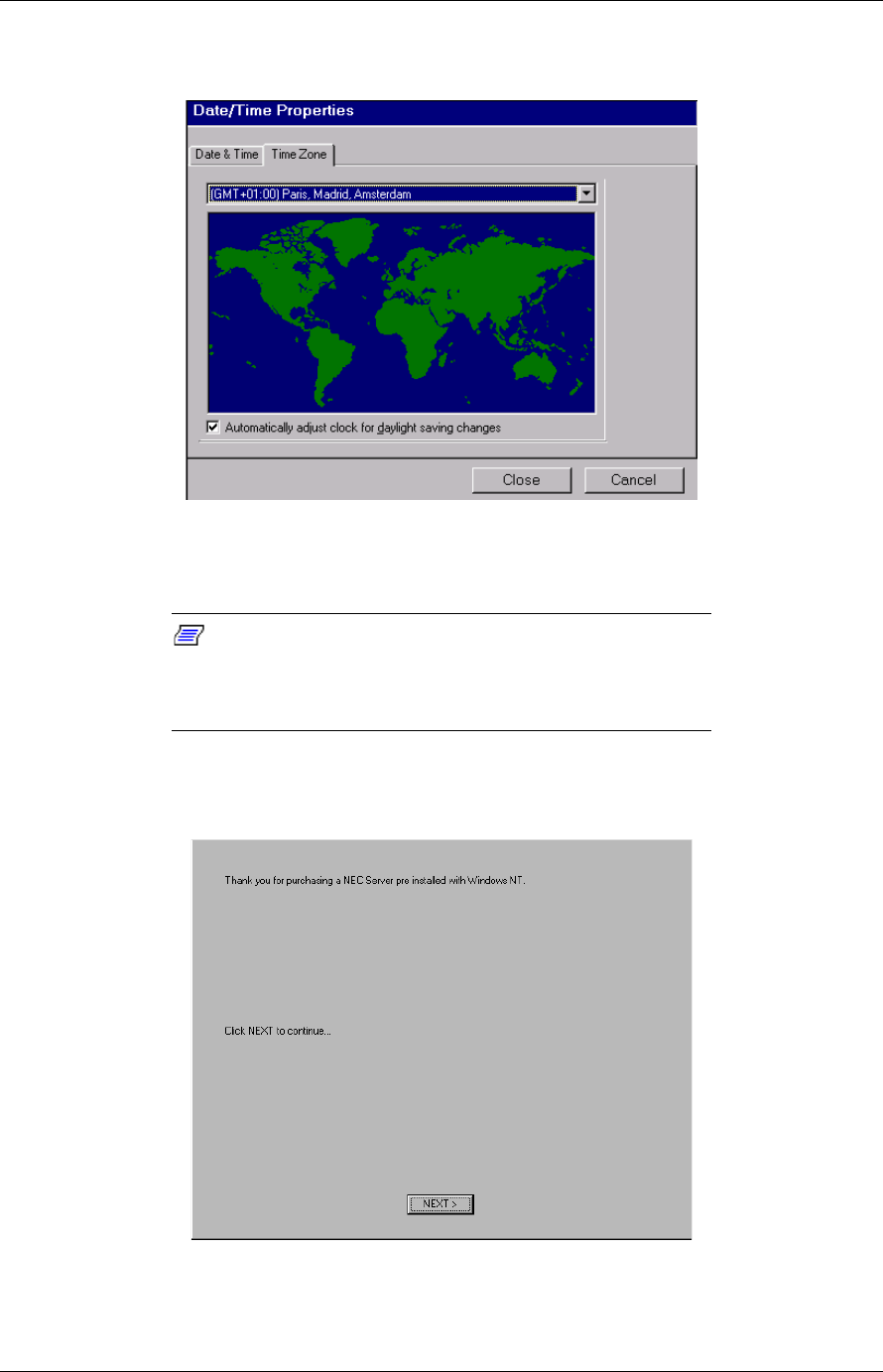
Server HV8600 System Release Notes 9
11.
At the “Date/Time Properties” screen, select the proper time zone and
confirm/correct the proper date and time. Click
Close
when done.
!
This portion of the installation installs files, performs some processing,
and takes several minutes.
Note:
Please read the “Thank you for purchasing a
NEC server preinstalled with Windows NT” screen. Note any
recommendations that may apply to your specific installation
for additional configuration considerations.
!
At the "Thank you for purchasing a NEC server pre installed with
Windows NT” screen, click Next to continue…
!
NT Setup sets security on system files and continues to process the
installation.


















