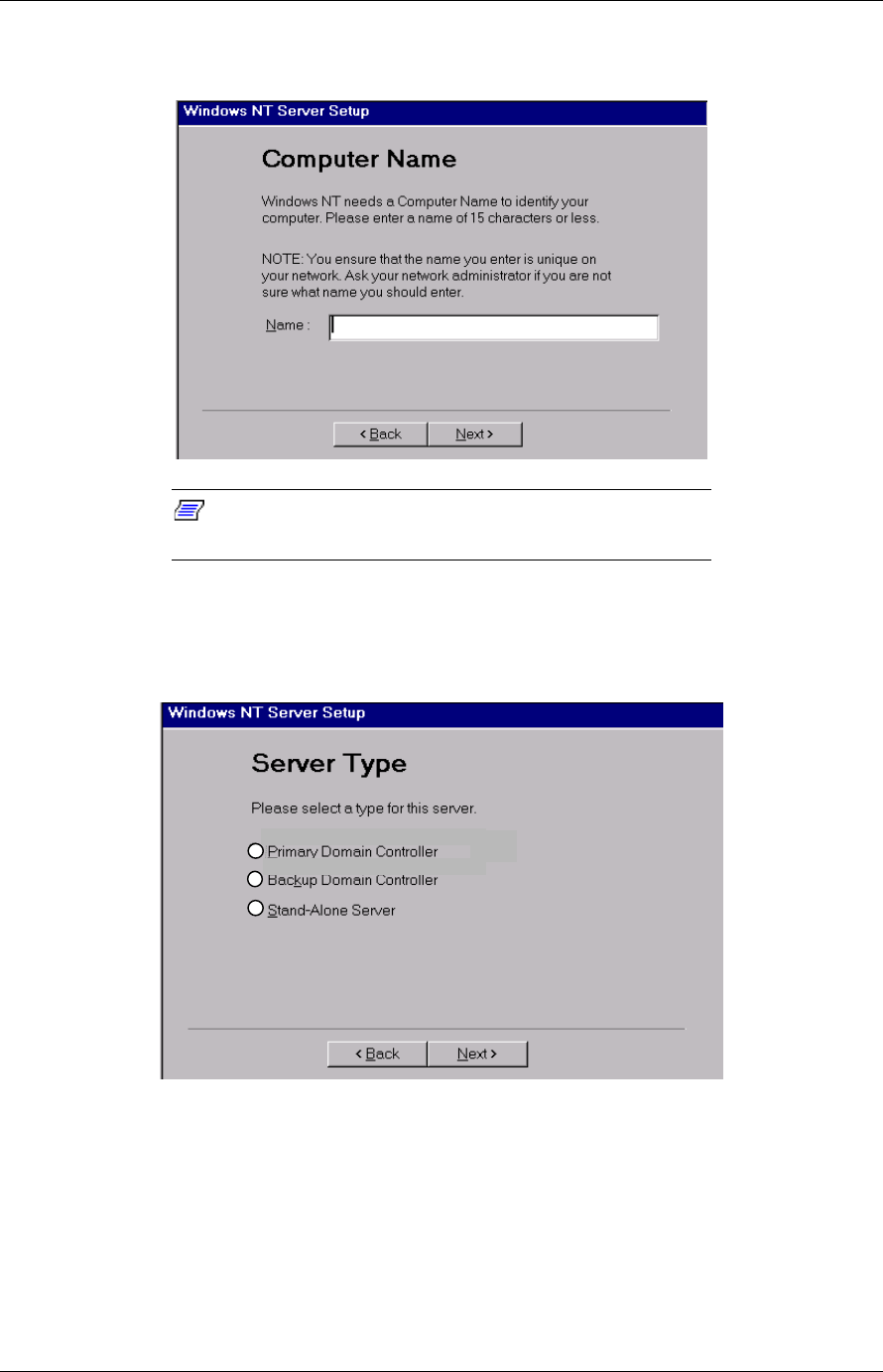
6
Server HV8600 System Release Notes
6.
At the “Computer Name” dialog box, enter the server name that is to be used
with this server. Click
Next
when done.
Note:
Once you select the server type and click
Next
in
step 7, you cannot change the server type.
7.
At the “Server Type” dialog box, select one of the following:
Primary
Domain Controller
,
Backup Domain Controller
, or
Stand-Alone Server.
Click
Next
after selecting the server type.


















