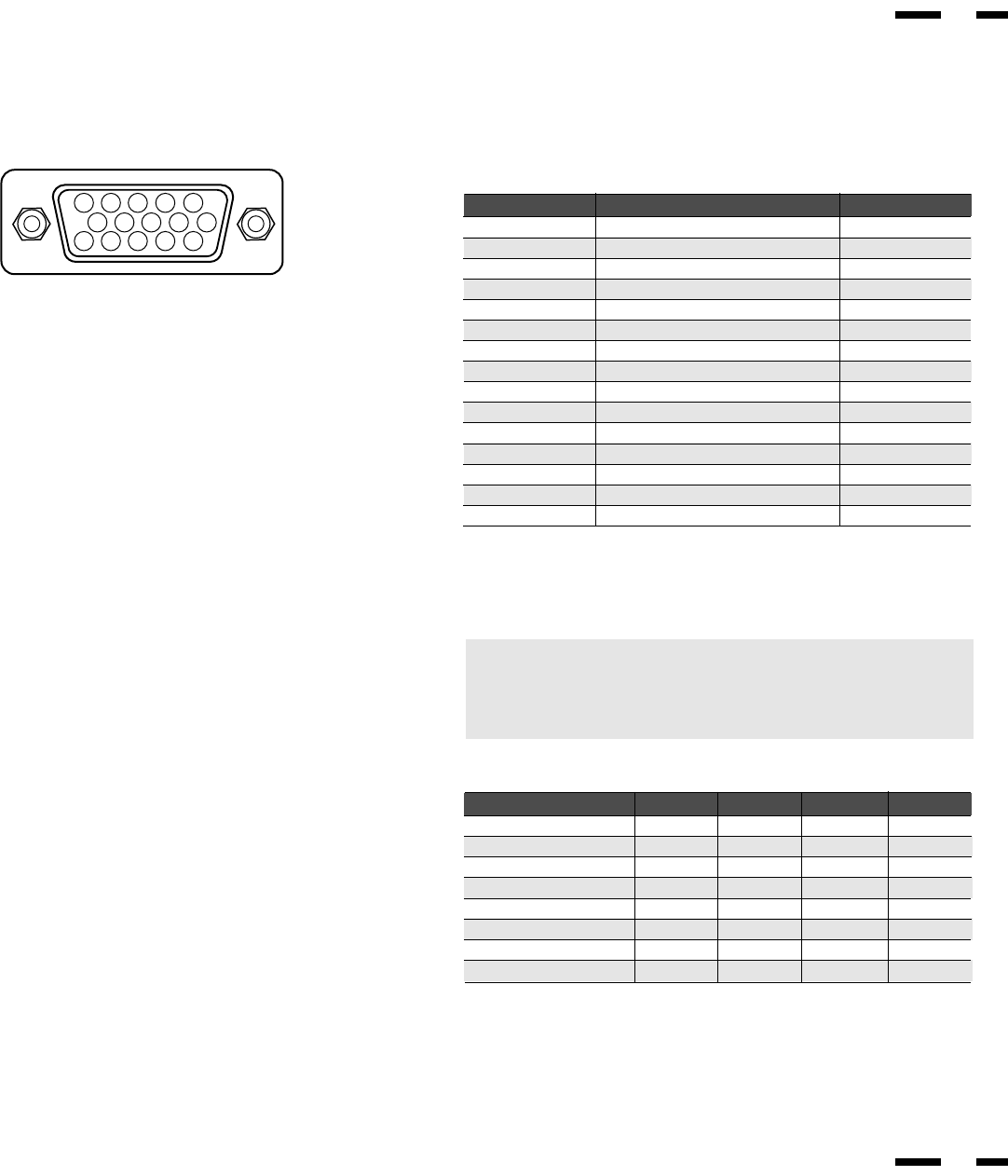
44
43
1
2
34
5
11
12
13
1415
6
7
8
9
10
PC/External Control Function
PC/External Control Port Pin Assignments
Pin No.
1
6
2
7
11
12
3
8
9
4
5
10
13
14
15
D-SUB 15pin (Input/Output)
Signal Name1
No Connection
Receive Data
No Connection
Transimit Data
No Connection
Clear to Send
No Connection
Request to Send
Ground
Input Select
Input Select
Power ON/OFF
No Connection
Degauss ON/OFF
Signal Ground
EXT-CTL
EXT-CTL
EXT-CTL
EXT-CTL
External Control
Pin No.
VIDEO1
VIDEO2
RGB1
RGB2
POWER OFF
POWER ON
DEGAUSS OFF
DEGAUSS ON
4
OPEN
GND
OPEN
GND
-
-
-
-
5
OPEN
OPEN
GND
GND
-
-
-
-
10
-
-
-
-
OPEN
GND
-
-
14
-
-
-
-
-
-
OPEN
GND
NOTE: If EXT.CTL is set to ON, only EXT.CTL will be effective for the
above functions.
If EXT.CTL is set to OFF, PC CTL will be effective. Pin No.8 is
connected to pin No. 12.


















