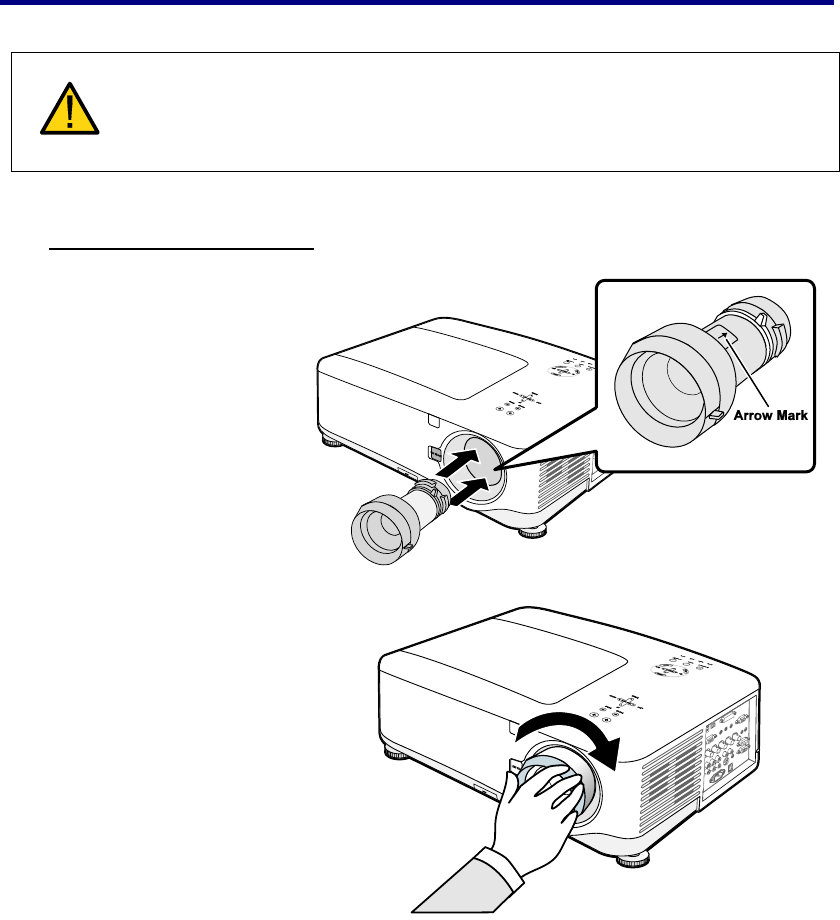
2. Installation and Connections
21
CAUTION:
When Installing the lens into the projector, be sure to remove the lens cap
from the back of the optional lens before installing the optional lens into the
projector. Failure to do so will cause damage to the projector.
Installing the New Lens
1.
Insert the lens with the
arrow mark on top.
2.
Rotate the lens clock-
wise until you feel it
click into place.


















