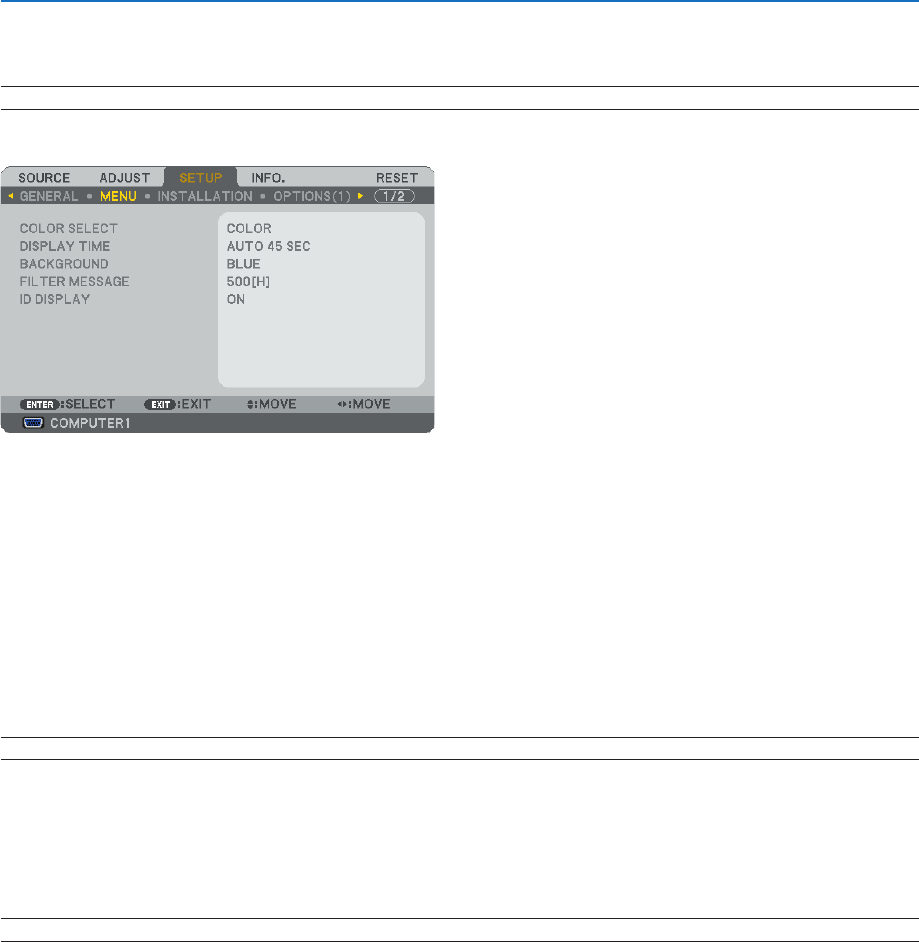
59
5. Using On-Screen Menu
Selecting Menu Language [LANGUAGE]
You can choose one of 21 languages for on-screen instructions.
NOTE: Your setting will not be affected even when [RESET] is done from the menu.
[MENU]
Selecting Menu Color [COLOR SELECT]
You can choose between two options for menu color: COLOR and MONOCHROME.
Selecting Menu Display Time [DISPLAY TIME]
This option allows you to select how long the projector waits after the last touch of a button to turn off the menu. The
preset choices are [MANUAL], [AUTO 5 SEC], [AUTO 15 SEC], and [AUTO 45 SEC]. The [AUTO 45 SEC] is the fac-
tory preset.
Selecting a Color or Logo for Background [BACKGROUND]
Use this feature to display a blue/black screen or logo when no signal is available. The default background is
[BLUE].
NOTE: Your setting will not be affected even when [RESET] is done from the menu.
Selecting Interval Time for Filter Message [FILTER MESSAGE]
This option allows you to select the time preference between displaying the message for cleaning the filters. Clean
the filter when you get the message “PLEASE CLEAN FILTER.” (→page 70)
Five options are available: OFF, 100[H], 200[H], 500[H], 1000[H]
The default setting is 500[H].
NOTE: Your setting will not be affected even when [RESET] is done from the menu.
Turning ON/OFF Control ID [ID DISPLAY]
ID DISPLAY ........... This option turns on or off the ID number which is displayed when the ID SET button on the remote control
is pressed.


















