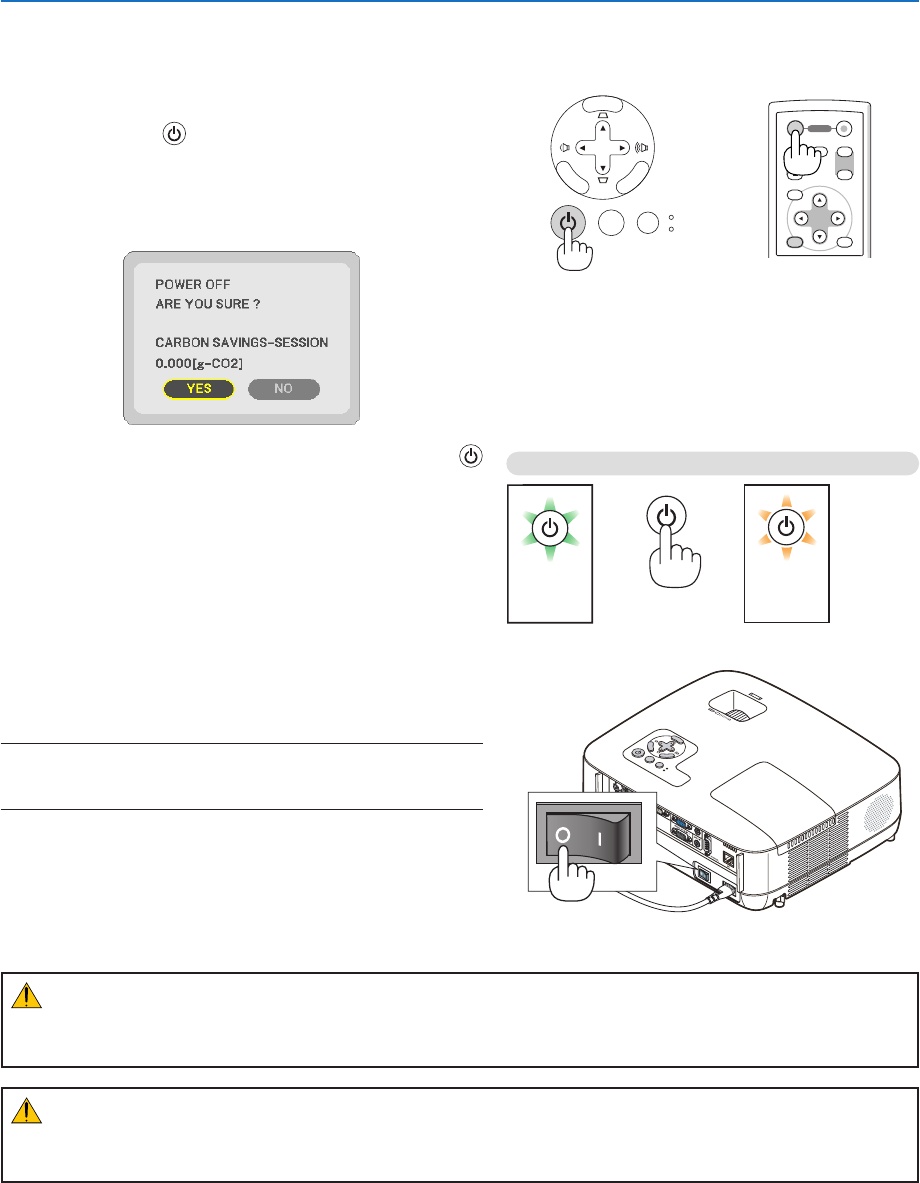
38
3. Projecting an Image (Basic Operation)
7 Turning off the Projector
MENU
EXIT
ENTER
STATUS
LAMP
AUTO ADJ.SOURCE
ENTER
EXIT
MENU
UP
MAGNIFY PAGE
OFF
POWER
ON
AV-MUTE
DOWN
Toturnofftheprojector:
1. First, press the (POWER) button on the projector
cabinet or the POWER OFF button on the remote con-
trol.
The [POWER OFF / ARE YOU SURE? / CARBON SAV-
INGS- SESSION 0.000[g-CO2]] message will appear.
2. Secondly, press the ENTER button or press the
(POWER) or the POWER OFF button again.
The lamp will turn off and the projector will go into standby
mode. When in standby mode, the POWER indicator will
light orange and the STATUS indicator will light green when
[NORMAL] is selected for [STANDBY MODE].
Immediately after turning on the projector and displaying an
image, you cannot turn off the projector for 60 seconds.
3. Finally, turn off the Main Power switch.
The POWER indicator will go out.
NOTE:Donotturnoffthemainpowerwithin10secondsofmaking
adjustment or setting changes and closing the menu.
Doingsocancauselossofadjustmentsandsettings.
PowerOn
Steady green
light
CAUTION:
Partsoftheprojectorwillbecomeheatedduringoperation.Usecautionwhenpickinguptheprojectorimmediately
after it has been operating.
CAUTION:
Theprojectorcannotbeturnedofffor60secondsafterthelampisturnedonandwhilethePOWERindicatoris
blinkinggreen.Doingsocouldcauseprematurelampfailure.
Standby
Steady
orange light


















