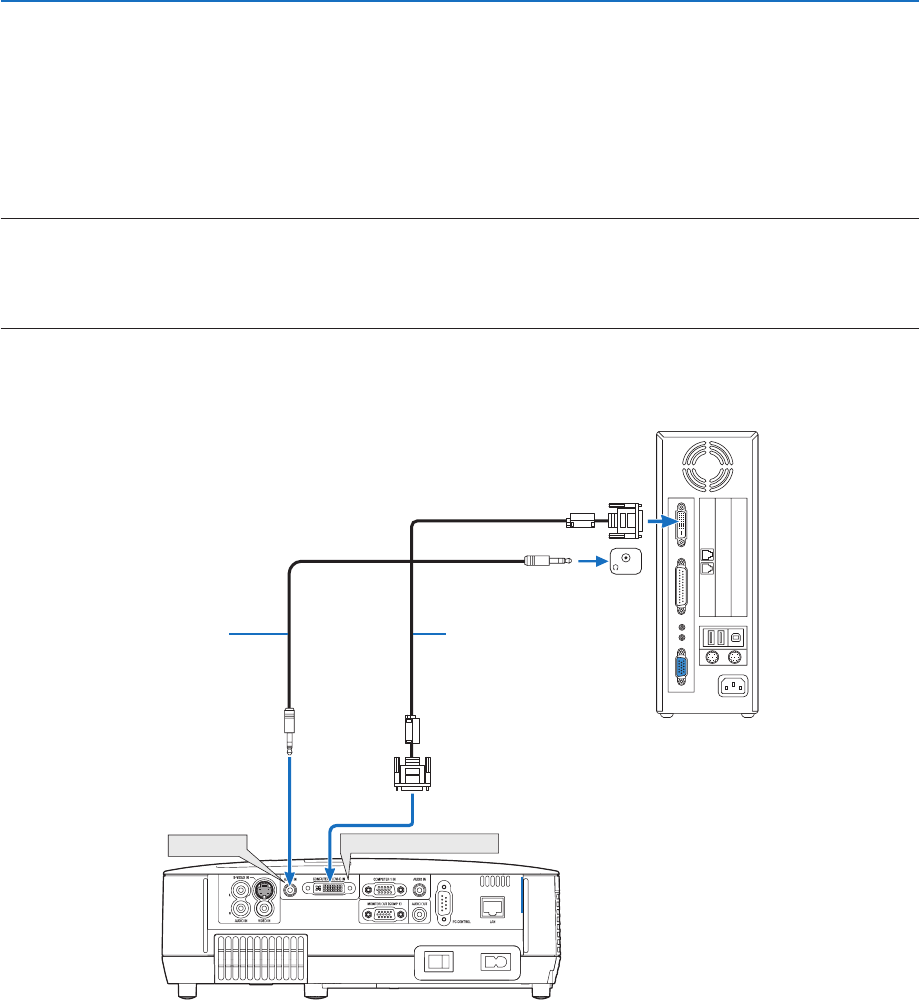
19
2. Installation and Connections
When Viewing a DVI Digital Signal (except NP405 and NP305)
ToprojectaDVIdigitalsignal,besuretoconnectthePCandtheprojectorusingaDVIcable(notsupplied)before
turningonyourPCorprojector.TurnontheprojectorrstandselectComputer2(Digital)fromthesourcemenubefore
turningonyourPC.
Failuretodosomaynotactivatethedigitaloutputofthegraphicscardresultinginnopicturebeingdisplayed.Should
thishappen,restartyourPC.
DonotdisconnecttheDVIcablewhiletheprojectorisrunning.Ifthesignalcablehasbeendisconnectedandthen
re-connected,animagemaynotbecorrectlydisplayed.Shouldthishappen,restartyourPC.
NOTE:
• UseaDVIcableortheonecompliantwiththeDDWG(DigitalDisplayWorkingGroup)DVI(DigitalVisualInterface)revision1.0
standard.TheDVIcableshouldbewithin5m(196")long.BothsingleanddualtypesofDVIcablecanbeused.
• TheDVI(DIGITAL)connectoracceptsVGA(640x480),SVGA(800x600),1152x864,XGA(1024x768),WXGA(1280x800
@upto60Hz),andSXGA(1280x1024@upto60Hz).
COMPUTER 2 (DVI-I) IN
PHONE
AUDIO IN
Audio cable (not supplied)
IBMPCorCompatibles(Desktoptype)
orMacintosh(Desktoptype)
DVI cable (not supplied)


















