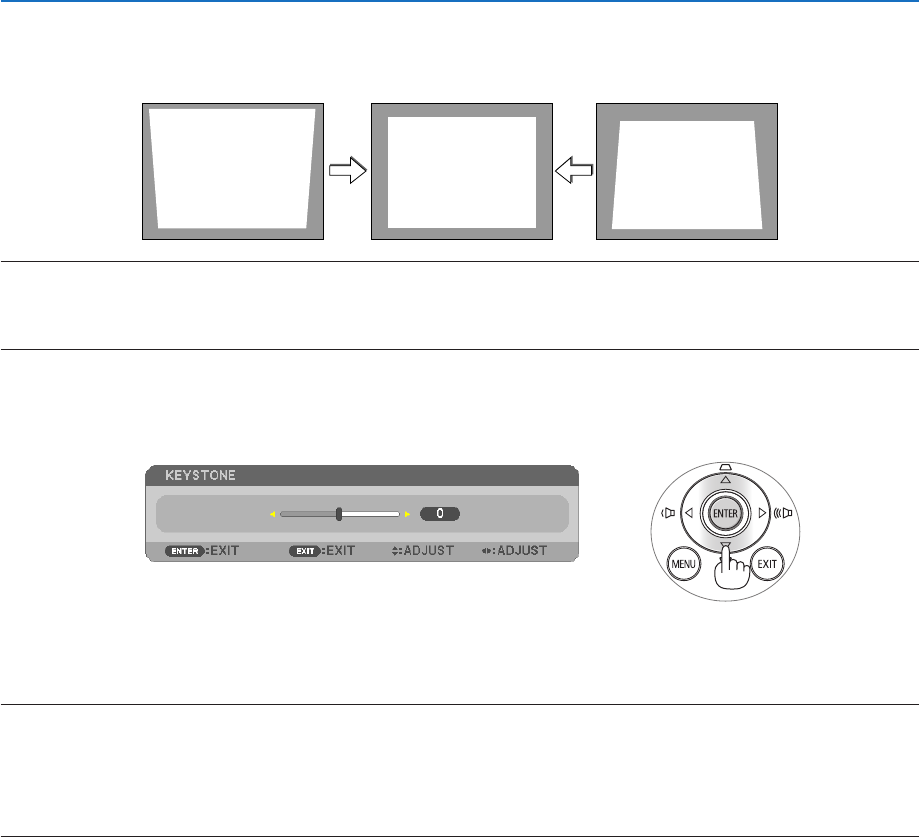
22
2. Projecting an Image (Basic Operation)
Correcting Keystone Distortion Manually
Ifthescreenistiltedvertically,keystonedistortionbecomeslarge.Tocorrectkeystonedistortionmanually,proceed
withthefollowingstepstocorrectkeystonedistortion.
NOTE:
• Themaximumrangeofverticalkeystonecorrectionis+/−30degrees.
• TheKeystonecorrectioncancauseanimagetobeslightlyblurredbecausethecorrectionismadeelectronically.
• TheKeystonecorrectionrangecanbemadenarrower,dependingonasignaloritsaspectratioselection.
Adjusting with buttons on the cabinet
1. Pressthe or buttonwithnomenusdisplayed.
Thekeystonebarwillbedisplayed.
2. Usethe or tocorrectthekeystonedistortion.
3. PresstheENTERbutton.
Thekeystonebarwillbeclosed.
NOTE:
• Whenthemenuisdisplayed,theaboveoperationisnotavailable.Whenthemenuisdisplayed,presstheMENUbuttontoclose
themenuandstarttheKeystonecorrection.
Fromthemenu,select[SETUP]→[GENERAL]→[KEYSTONE].Thechangescanbesavedwith[KEYSTONESAVE].(→page
91)
• KeystonecontrolisnotavailablewiththeorbuttonwhenVIEWERorNETWORKisused.


















