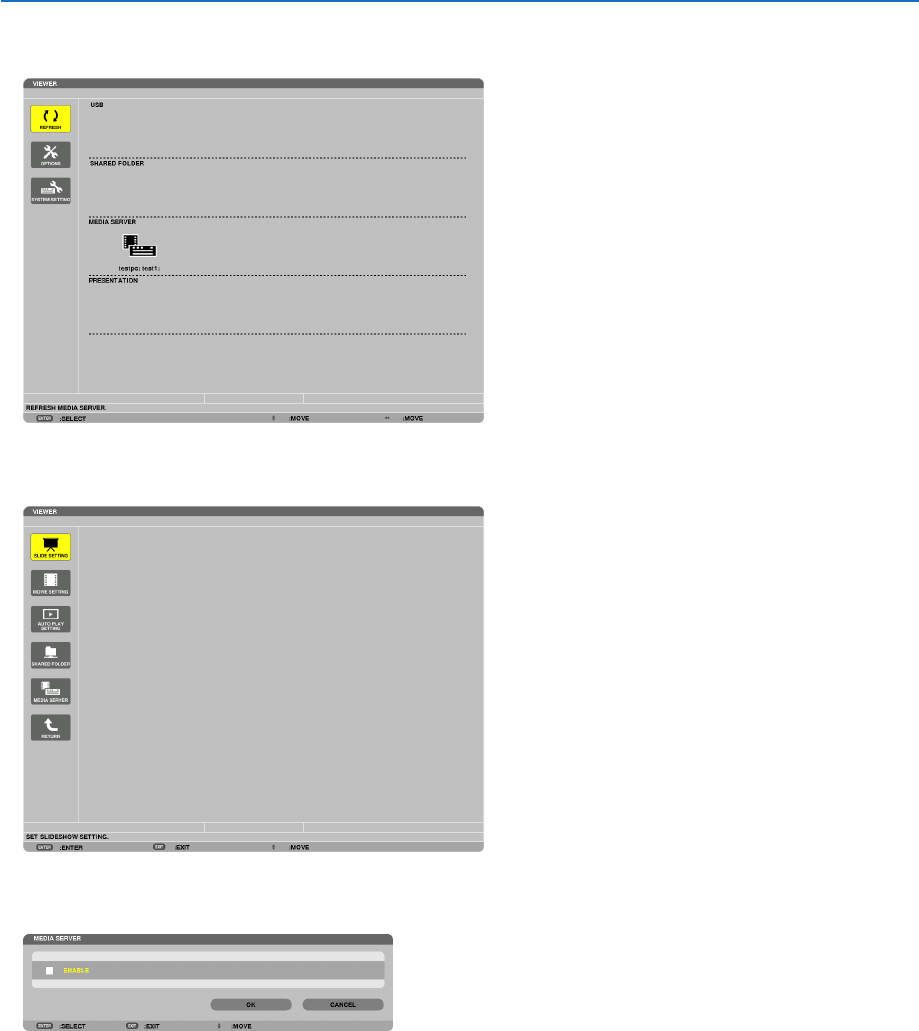
76
4. Using the Viewer
Disconnecting the projector from the media server
1. DisplaytheOPTIONSmenu.
Press the ▼ button to select the [OPTIONS] icon and select the ENTER button.
2. DisplaytheMEDIASERVERsettingscreen.
Press the ▼ button to select the MEDIA SERVER icon and press the ENTER button.
3. Disabletheconnection.
PresstheENTERbuttontoclearthecheckmarktodisabletheconnection.
Press the ▼ button to select [OK] and press the ENTER button to close the MEDIA SERVER setting screen.


















