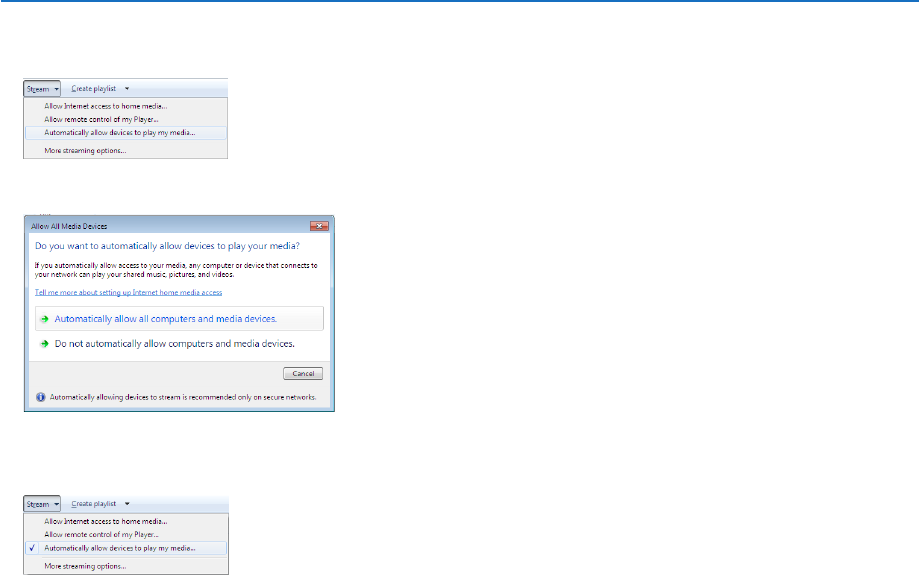
74
4. Using the Viewer
Setting up “Media Sharing” in Windows Media Player 12
1. StartWindowsMediaPlayer12.
2. Select“Stream”,andthenselect“Automaticallyallowdevicestoplaymymedia”.
The “Allow All Media Devices” windows will be displayed.
3. Select“Automaticallyallowallcomputersandmediadevices”.
Graphics and movie files in “Library” can be used from the projector.


















