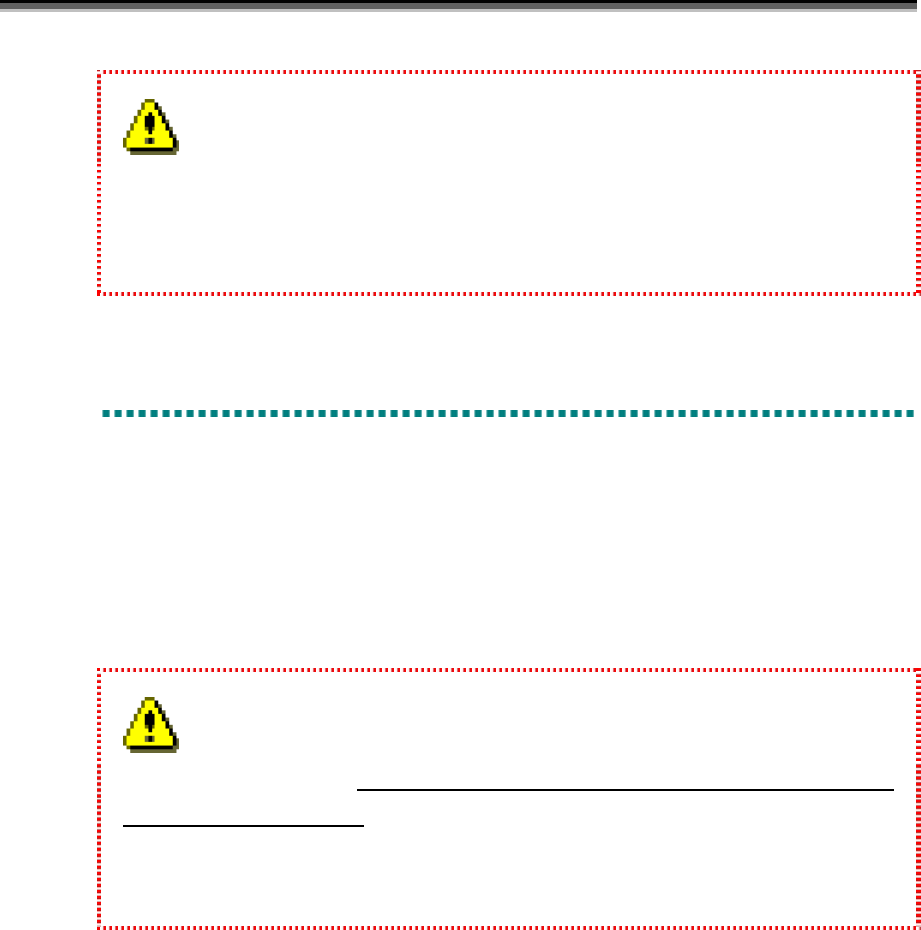
Chapter 2 Installing NEC Storage PathManager
When turning on the server after uninstalling NEC Storage PathManager, make sure that the
connection between the server and NEC Storage is not redundant. You can also set the cross call of
NEC Storage to "Off." Turning on the server while the connection is redundant may result in
unexpected damage to the file systems. For cross call settings, refer to the NEC Storage manual.
2
.
.
2
.
4
V
V
e
e
e
r
s
i
o
n
u
p
g
r
a
d
e
2
2
.
2
2
.
.
4
4
V
r
r
s
s
i
i
o
o
n
n
u
u
p
p
g
g
r
r
a
a
d
d
e
e
Use the Setup CD and follow the procedures below to upgrade NEC Storage PathManager.
/1/ Completely disconnect the server and NEC Storage while the server is turned off.
/2/ Turn the server on and log in as an administrative user.
/3/ Insert the Setup CD into the CD drive unit.
/4/ Follow the instructions of the installer to upgrade NEC Storage PathManager.
If the previous version of NEC Storage PathManager and EXPRESSCLUSTER (CLUSTERPRO)
were used in combination, the X-CALL DISK setting information of EXPRESSCLUSTER
(CLUSTERPRO) will be lost during the course of the version upgrade. Refer to the "Storage
PathManager Installation Guide" and use the CLUSTERPRO Disk Administrator to remake the X-CALL
DISK settings.
For further information regarding procedures for version upgrade refer to the "Storage PathManager
Installation Guide."
II-5


















